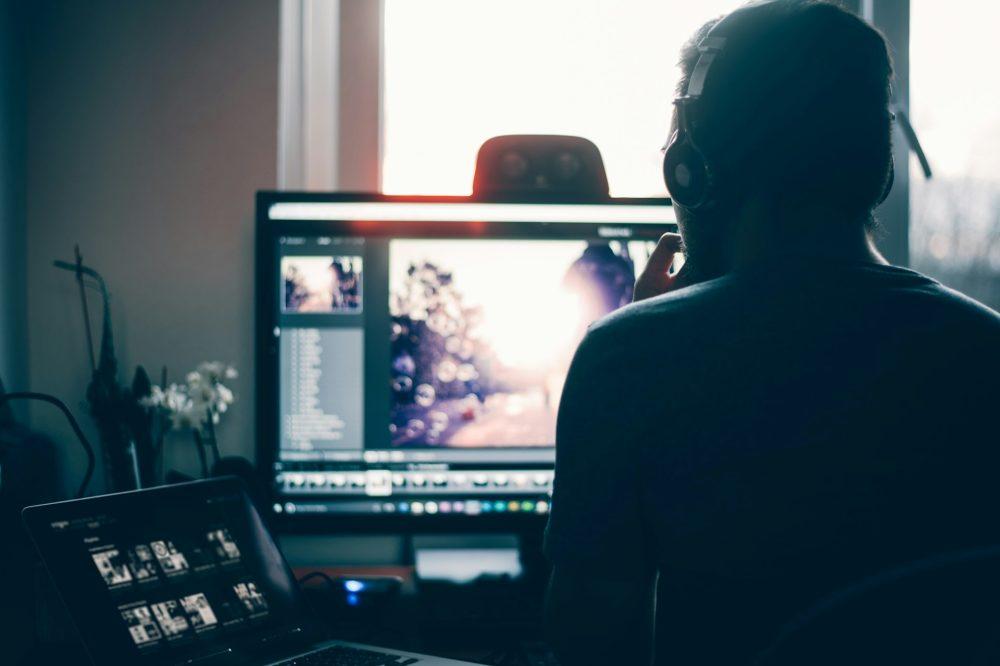Learn how to bypass FRP lock on Android devices. Follow our step-by-step guide for quick and easy solutions to regain access to your phone!
In the modern world of technology, the need to secure mobile devices is very important. FRP refers to factory reset protection, which prevents users from using the device after an unauthorized factory reset. However, a certain group of users who are authorized actually become victims of FRP lock and are unable to unlock their own devices.
This is where bypassing FRP lock becomes essential to regain access and control. Bypass FRP lock is an essential growing service that is used by people who forgot their Google login and password or have acquired a used device with a Google FRP lock. In this article, we will show you how to bypass Google FRP lock to keep your device secure and avoid any risks. Let’s start.
Part 1: What is FRP Lock and How to Unlock?
Google developed Factory Reset Protection (FRP) as a security measure to minimize the chances of unauthorized access to Android devices following the factory data reset. The FRP locks require the user to input the Google account credentials linked to the device and synchronized before they can reset it. If a phone gets snatched or misplaced, unauthorized users cannot easily wipe it and put it into good use. So, in this case, how do you bypass FRP lock?
Yes, you can bypass Google FRP lock. There are many different approaches to unlock FRP locked devices. These methods are not a one-size-fits-all; the tactics employed vary in their complexity and success depending on the device and Android version.
Bypass FRP lock should only be done on devices owned by the user or with their explicit permission. The use of these techniques for gaining access to devices is unethical practice that no one should indulge in. Nevertheless, such techniques are useful to the end users who have either forgotten their passwords or purchased second hand, FRP locked devices.
Part 2: How to Bypass FRP Lock Free
Bypassing the FRP lock becomes indispensable if you have forgotten your Google account credentials or in case you purchased a second hand locked phone. There are free ways to bypass FRP lock but each of them has its own complexity and requirement. Such as:
Method 1. Bypass FRP Lock with Samsung Keyboard
If you use the Samsung Keyboard feature, you can easily remove FRP locks from Samsung phones. This method makes use of the accessibility permission given on the Samsung Keyboard application to go through the settings and erase the Google FRP lock. This is a clear cut method as no tools or software are needed, so any Android 11-14 version user can do it. The steps as follows:
1.Start Your Device: After resetting your phone, tap on Start.
2.Access Add Network: If an add network appears on your screen, click on it. Then, select “Settings icon” from the Samsung Keyboard options.
3.Reset Keyboard Settings:
●Scroll down until you find Reset to Default Settings and click on it.
●Next, click on Reset Keyboard Settings and confirm the reset.
●Additionally, click on Erase Personalized Prediction and confirm the erasure.
4.Adjust Language Settings:
●Go back and scroll up to find Language and Type.
●Click on the three dots in the corner and select Check for Updates.
●Choose English (US), once the update is complete, click on Manage Inputs.
●Enable both English (US) and English (UK).
5.Dial Emergency Codes:
●Go back and tap on Emergency Call.
●Dial the following code: *#999*1883*2400*# and take note of it.
●Again, return to Emergency Call and dial: *#*#1115362894027*#*#.
6.Change Language:
●Return to the Start screen and select English from the language list.
●Choose English (Australia) and click OK.
7.Complete Setup:
●Click on Start Menu and agree to the terms on the next screen.
●Click on the ad network again and select Settings from the Samsung Keyboard.
●Repeat the steps to Reset to Default Settings, Reset Keyboard Settings, and Erase Personalized Predictions.
8.Complete the Bypass:
●Go back to the Start Screen and tap Start.
●Agree to the terms again, then click on Next. Wait for Android to get ready.
●When prompted, select Don’t Copy from the bottom menu.
●You should now see that the FRP lock has been successfully bypassed. You can sign in with your Google account and complete the remaining setup steps.
Method 2. Bypass FRP Lock Using FRP Bypass APK
One of the methods used to bypass FRP lock is using FRP Bypass APK. There are many tools and APKs available that claim to remove FRP lock from Android devices. However, in practice, many such applications are not user-friendly. Before you decide to use a FRP bypass APK, you should choose a reliable download website.
Here’s how to bypass the FRP lock on your mobile device step by step using FRP Bypass APK:
1.Connect to the Internet: Connect your device with FRP lock to the Wi-Fi. This is important because you will need the internet in order to open the required applications and change the settings.
2.Access the Chrome Browser: You will have to get to the Chrome browser, Google Search, or YouTube APK Old version 5.1.1. You can find a direct link on the website, respectively. The internet has a lot of videos on this.
3.Navigate to Device Settings: You will have to access the settings of your mobile device. There is an available direct link on the bypass page to take you to the settings very easily.
4.Look Up Your Device Model: As the steps showing how to go to the settings in bypassing mode may vary from one Android device to another; it’s best to search for your specific device model on the internet. In this manner, you will understand what to do next.
5.Follow the Instructions: After you reach the adjustments, follow the instructions on your device to complete the remaining steps.
Part 3: How to Bypass FRP Lock with PC Software Free Download
PC software is a practical option to bypass FRP lock on Android devices. With the right software, users can unlock their devices within a few clicks. One of the good examples of such programs is iToolab UnlockGo (Android), which unlocks Google FRP locks on different Android phones. Now, let us examine the features of the tool:
●High Success Rate: Equipped with advanced technology and different solutions, the tool offers a high success rate.
●Fast Removal Process: You can bypass FRP lock within several minutes.
●Compatibility: It supports many Android devices running Android 5-14, like Samsung, Xiaomi, Redmi, Motorola, and more.
●Comprehensive Support: If you meet any problem during the usage, you can contact the technical team for help.
The procedure for unlocking the FRP lock on Samsung devices through iToolab UnlockGo (Android) is simple. For all the Samsung USA Model versions up to Android 14/15, follow these steps:
Step 1: Connect the Samsung Device to a Computer
Make sure you install UnlockGo (Android) program on your computer. Using a USB cable, connect your Samsung device and your PC. Choose the option Bypass Samsung FRP (Google Lock) and hit the Start button.

Step 2: Choose the Most Appropriate Option
Choose unlocking options that correspond to your Android system. Click Next to continue the operation. If you own a Samsung USA model, select it.

Step 3: Proceed with the Removal Step
UnlockGo (Android) will start the removal of the Google lock from the Samsung device.

After all the chores are done and you feel ready, go ahead and restart your Samsung device. You should see that your Google account is gone from your device, so you can use it as you please.

Final Thoughts
Unlocking the FRP lock may seem like an impossible task, but it is not as hard as it sounds. There are a number of tools available to work with FRP bypass; however, the most innovative one out of all is the iToolab UnlockGo (Android) software. It doesn’t require any special skills from you. In one click of a button, you can easily enter your device back without worrying about too many procedures and processes. So, you should give iToolab UnlockGo (Android) a try today!