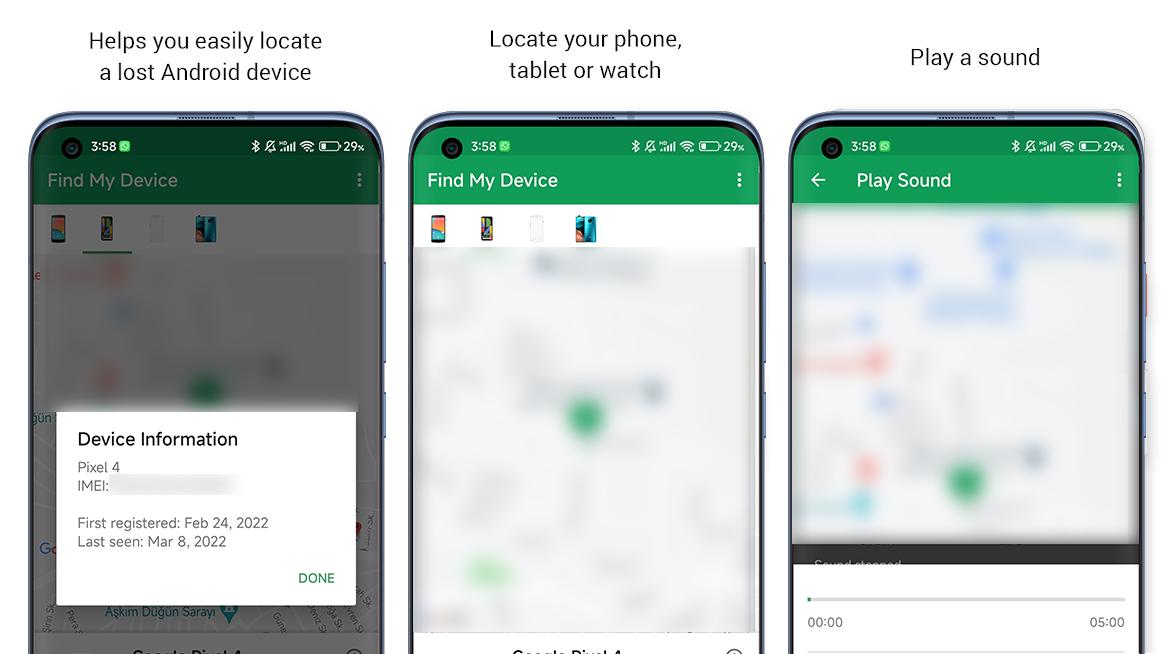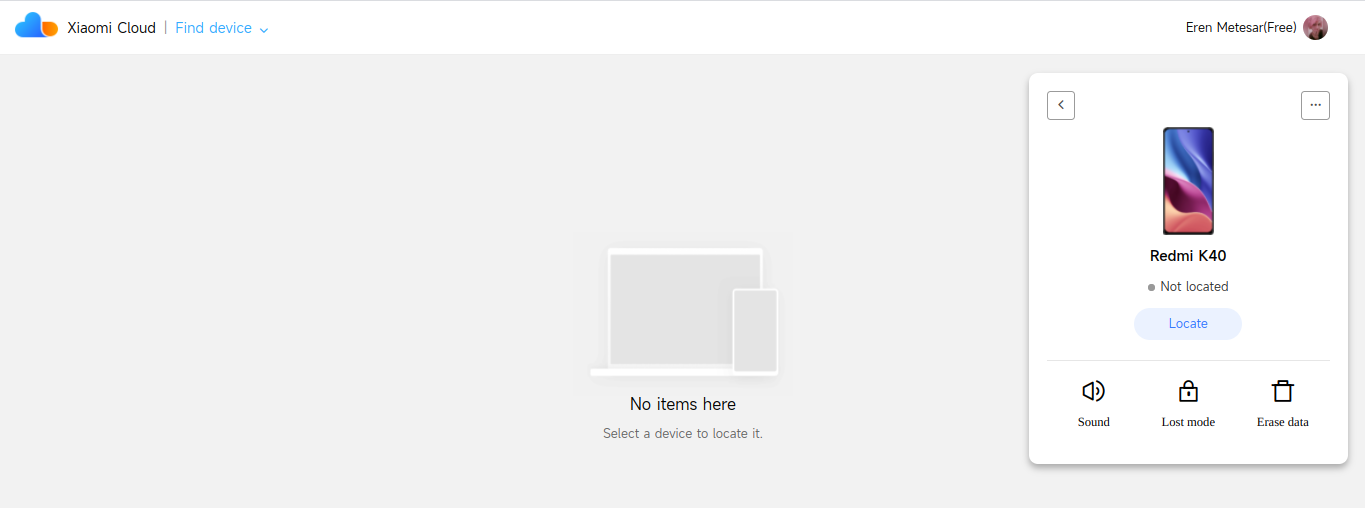Losing our device or having it stolen is one of our worst nightmares. Especially when we have sensitive data on that lost or stolen phone, such as credit card information and private pictures. What can we do if that is the case? We will guide you through every step of the way so that you can keep your data safe, or even find your lost device.
What should I do if my phone is lost or stolen?
There are different Find Device apps on different brands, such as Samsung has Find My Mobile, Xiaomi has Mi Find Device and Google has Find My Device. Usage is quite similar for all of them but you can also use Google’s Find My Device in all devices.
Google’s Find My Device
For this method to work, you have to have enabled Find My Device option in your smartphone at some point. If you do not have it enabled yet, you can turn it on in Settings > Security > Find My Device. Since settings layout change on every Android version, if you cannot find it in that address, you can do a quick search in Settings app via the keyword find my device, or install this app separately on Play Store:
https://play.google.com/store/apps/details?id=com.google.android.apps.adm
If you have it enabled, you can simply:
- Go to Google Find My Device and sign into your Google account. If you have more than one, click on the one that you want to take actions with
- Click on Erase device
After a few prompts to erase it, this process will delete all data stored in your stolen phone and you will no longer have access to it through Find My Device feature. If you lost your device somewhere near, you can also use Play sound option to locate it.
Xiaomi Mi Find Device
This method is specific to Xiaomi devices as the name suggests, and you have to enable it in settings first to be able to use it. And for that, you need Mi account. If you have it and logged in, go to Settings > Security > Find Device and turn on Find device.
If you have it enabled, all you have to do is go to Mi Find Device page with your Mi account and you will have a list of devices logged into your account. Select your lost/stolen phone and you can either erase data, play sound or put your device in lost mode.