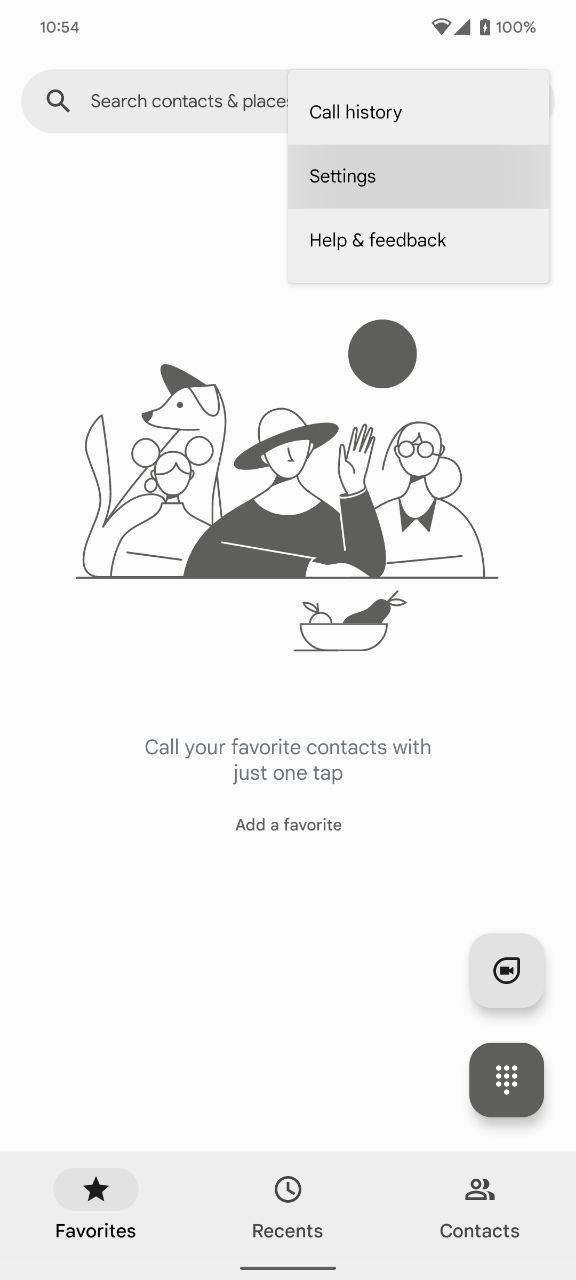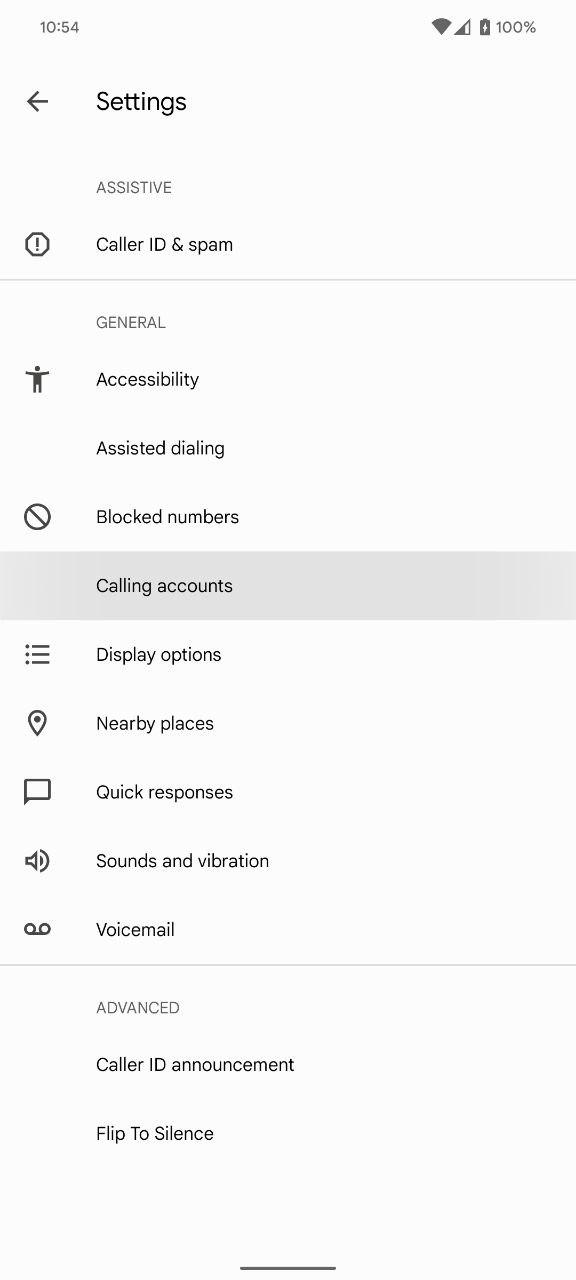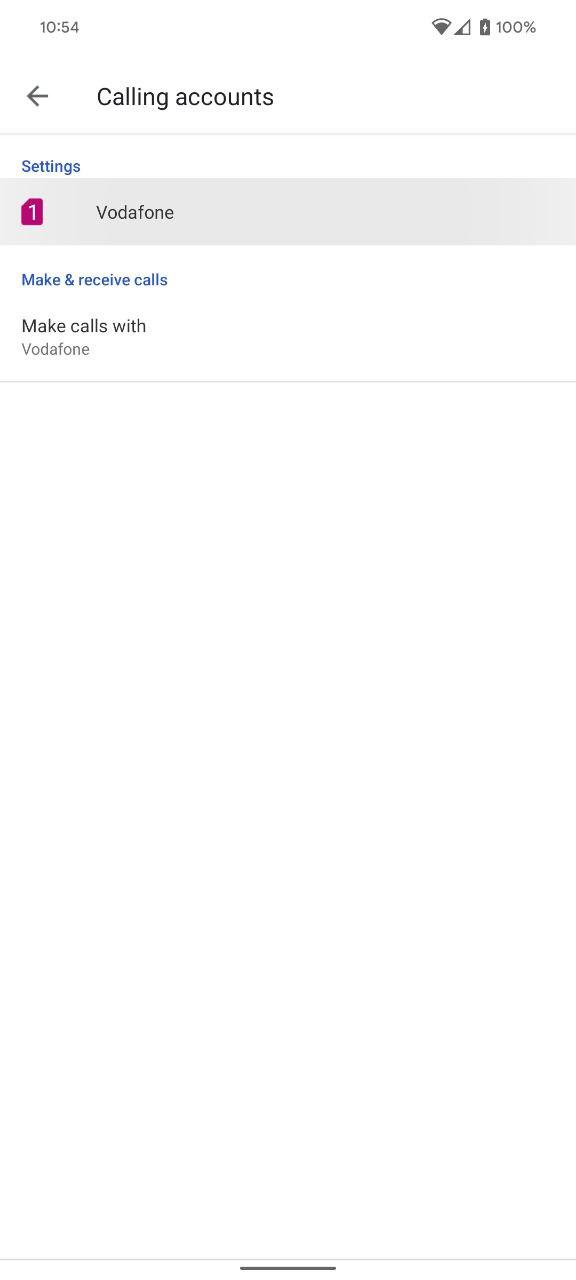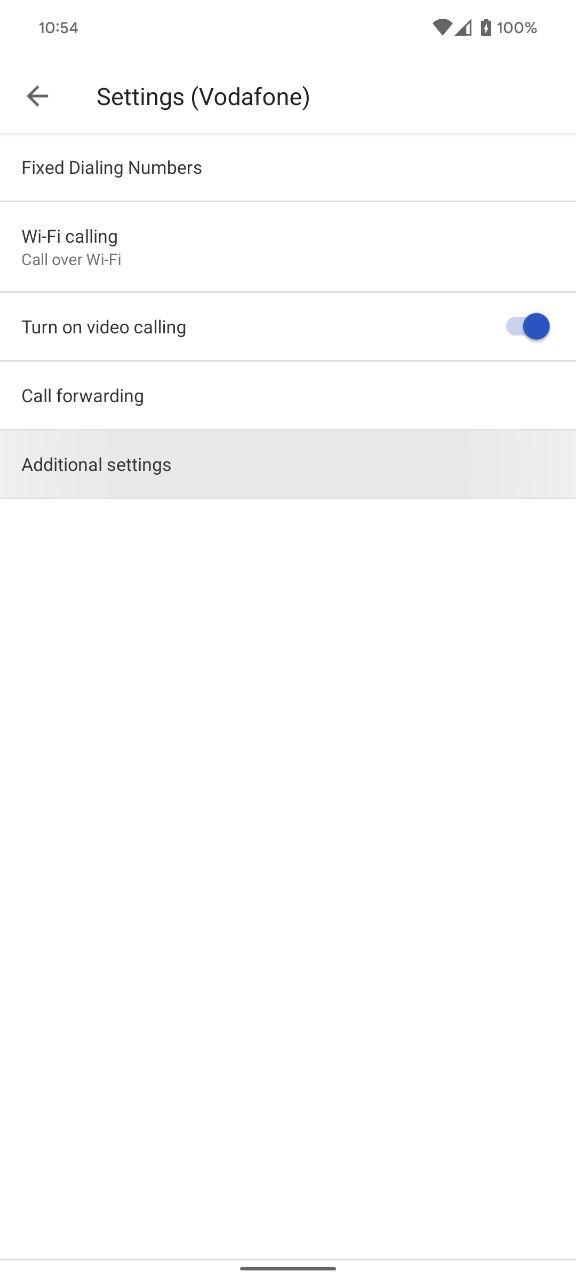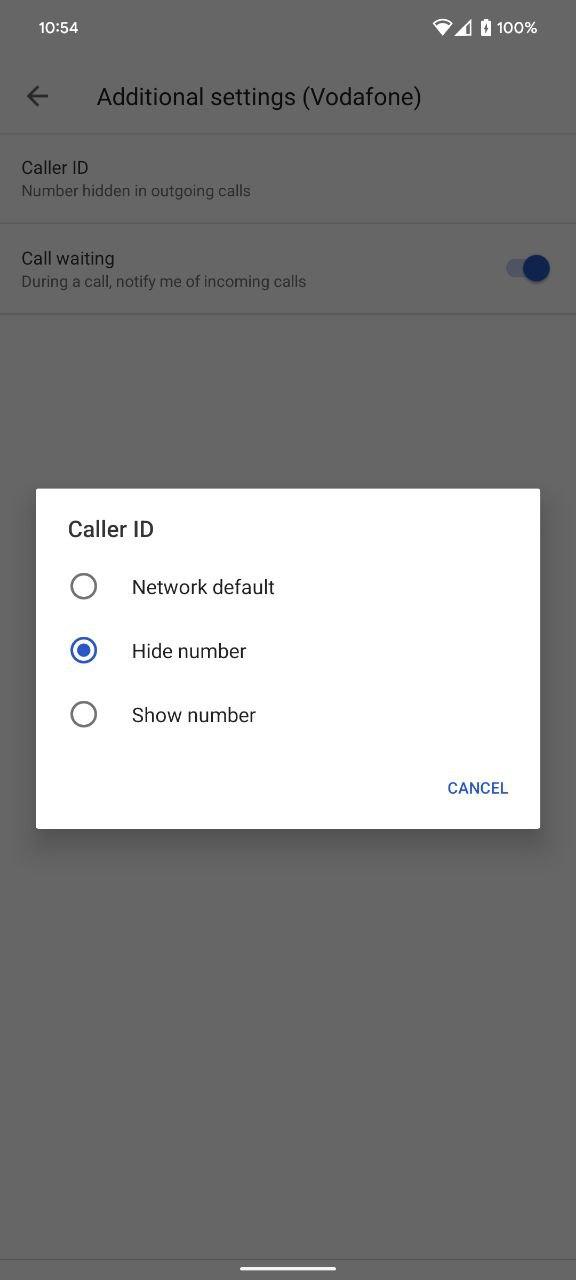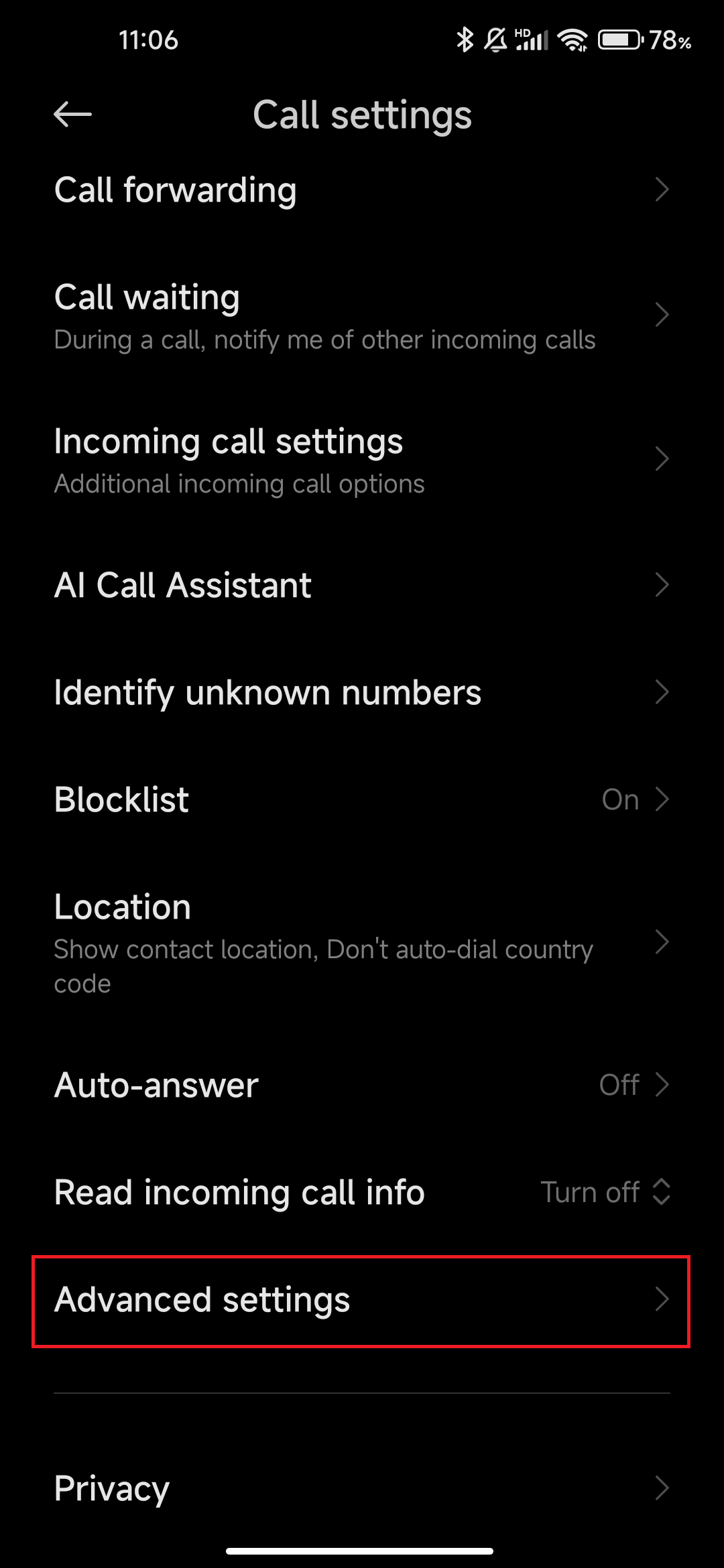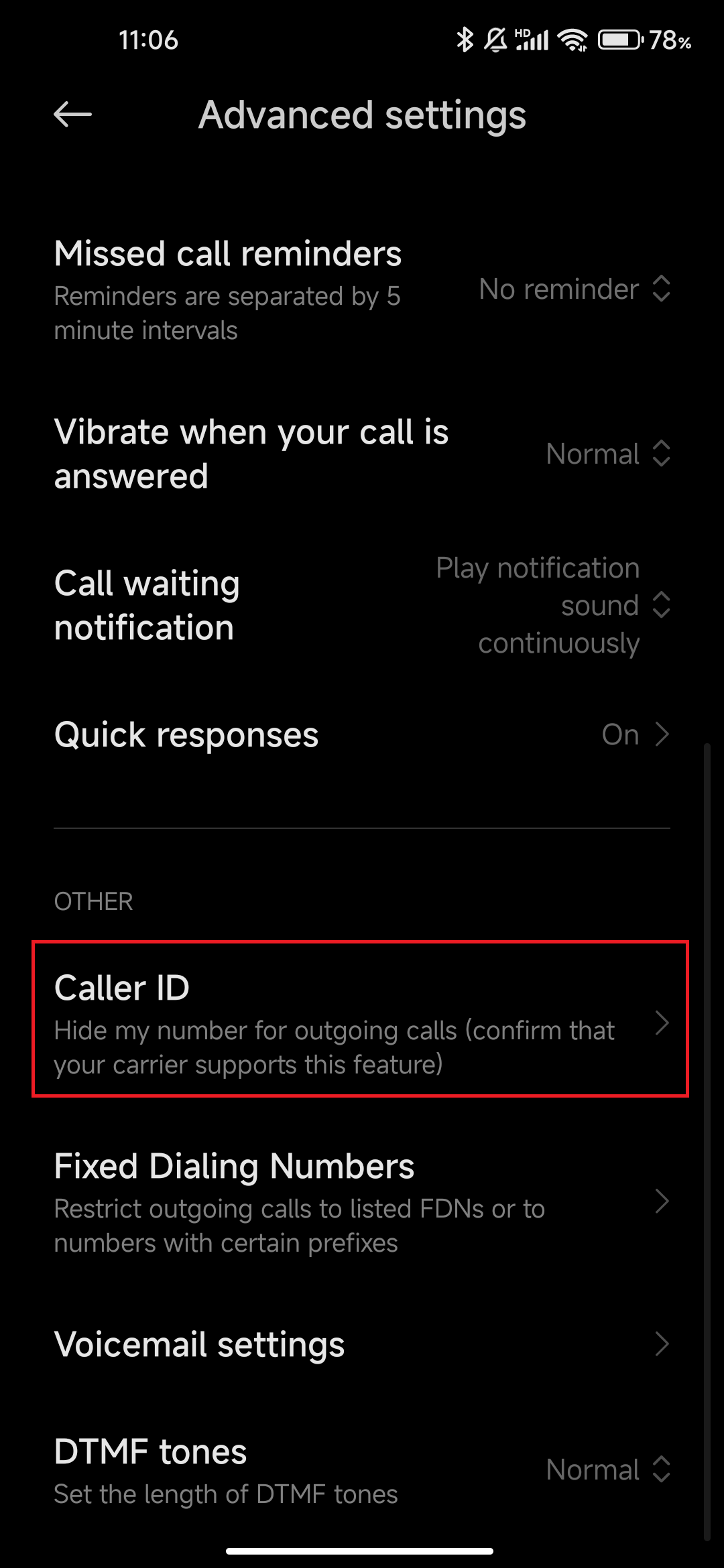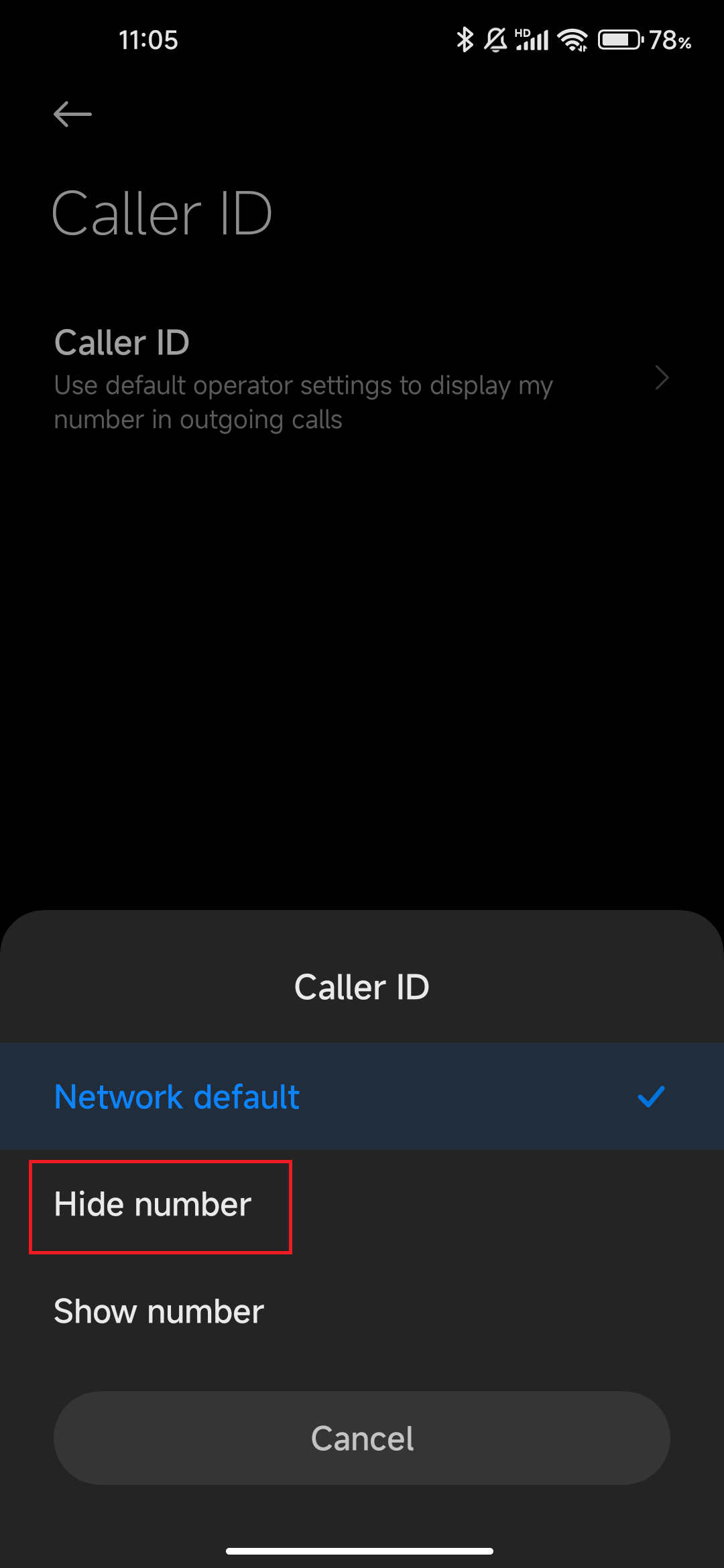When making certain phone calls, sometimes it is important and necessary to hide phone number in order to protect yourself from spam calls, unwanted stalking and such. Fortunately, this feature comes with all the stock calling apps so you can hide your phone number regardless of your device or ROM you are using, as long as you are using the stock calling app, or a custom one that supports it.
Hide Phone Number
This service basically prevent other people knowing your phone number when you call them. In order to hide phone number, you need to enable this option in dialer settings. Location of this option varies depending on your ROM, or the dialer app you are using. If you are on a Pixel ROM such as Google Pixel stock ROMs or Pixel Experience custom ROM, you will find the option in address indicated by the screenshots below:
For MIUI ROMs:
Turning off this option will hide your number for any outgoing calls. If you cannot find this option in your current ROM, you may also try first installing Google Phone app from Play Store, select it as your default phone application and hide your number following the address in the screenshots above. Here is the link to Google Phone application in Play Store:
If you are interested in this app, you may also want to check out Google Dialer got a new design update to know about the currently latest design update.