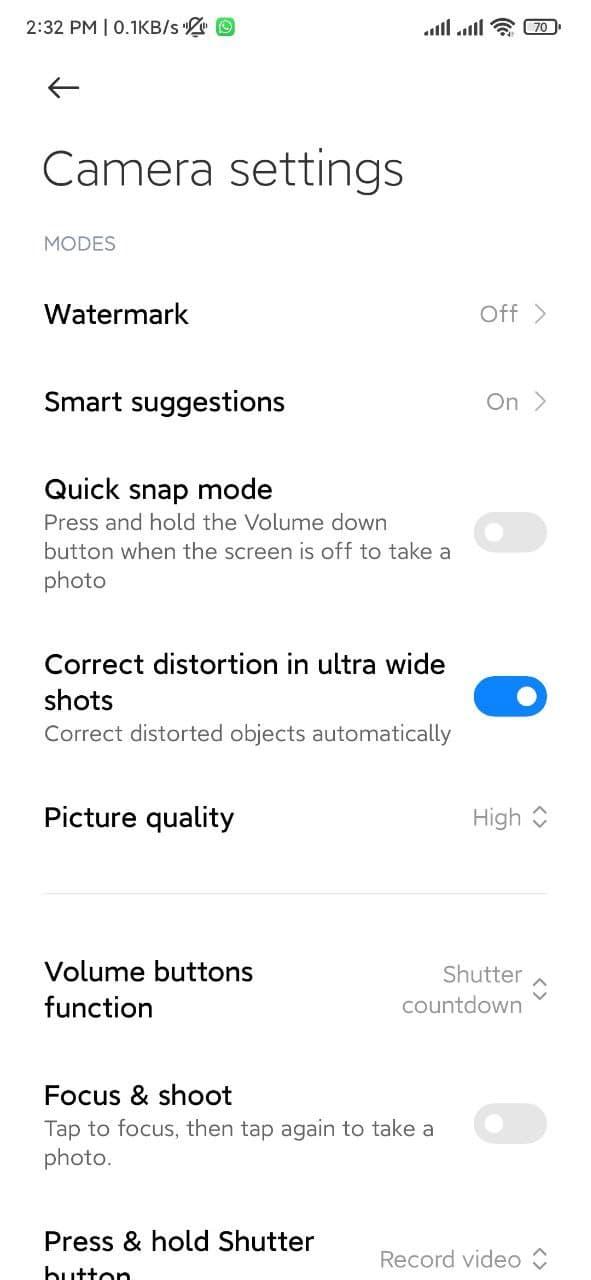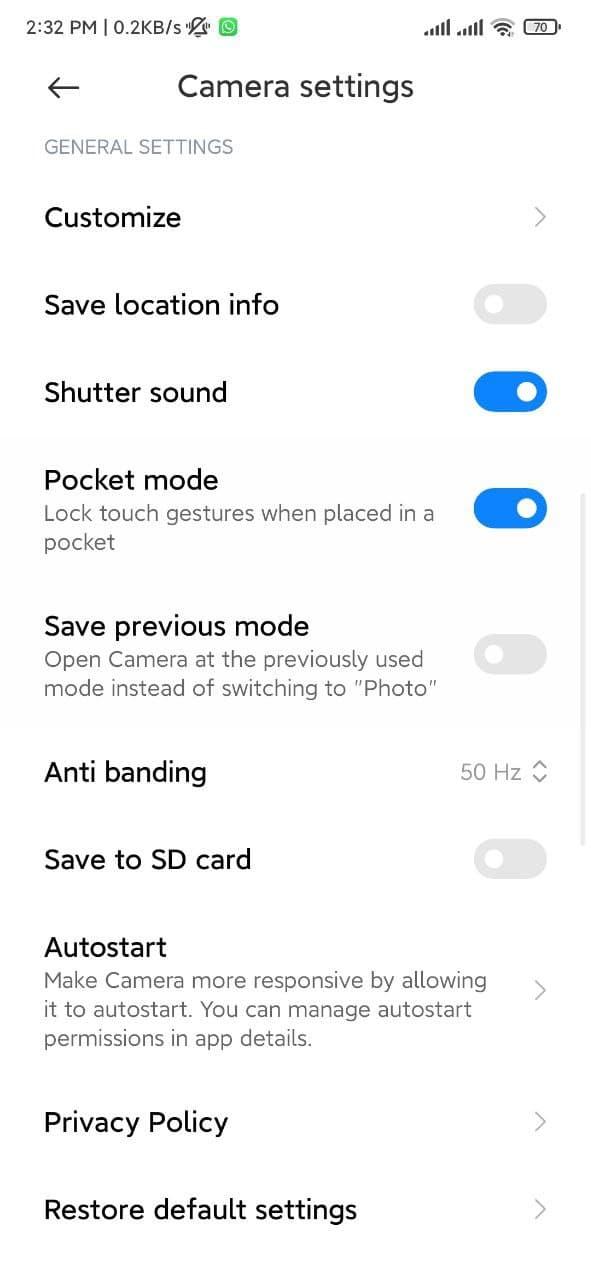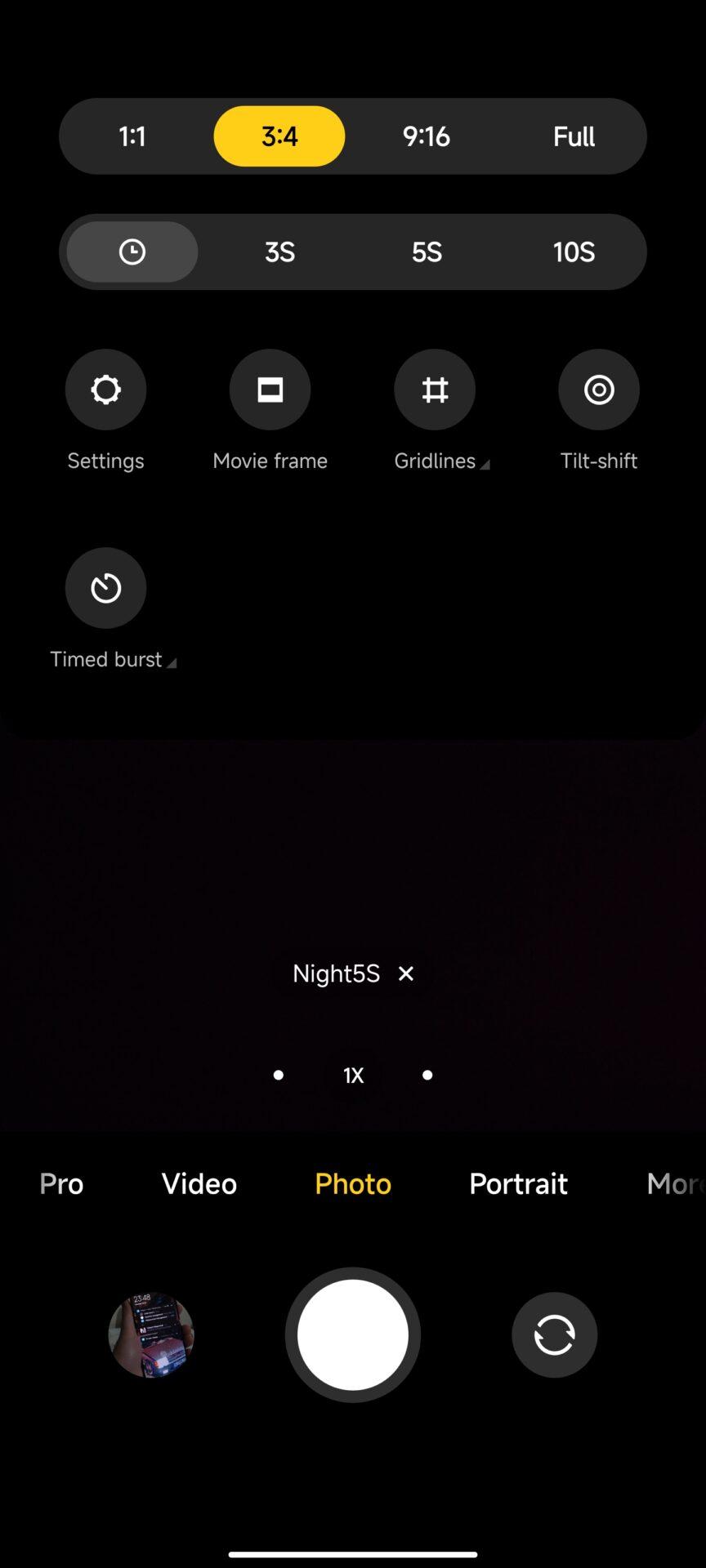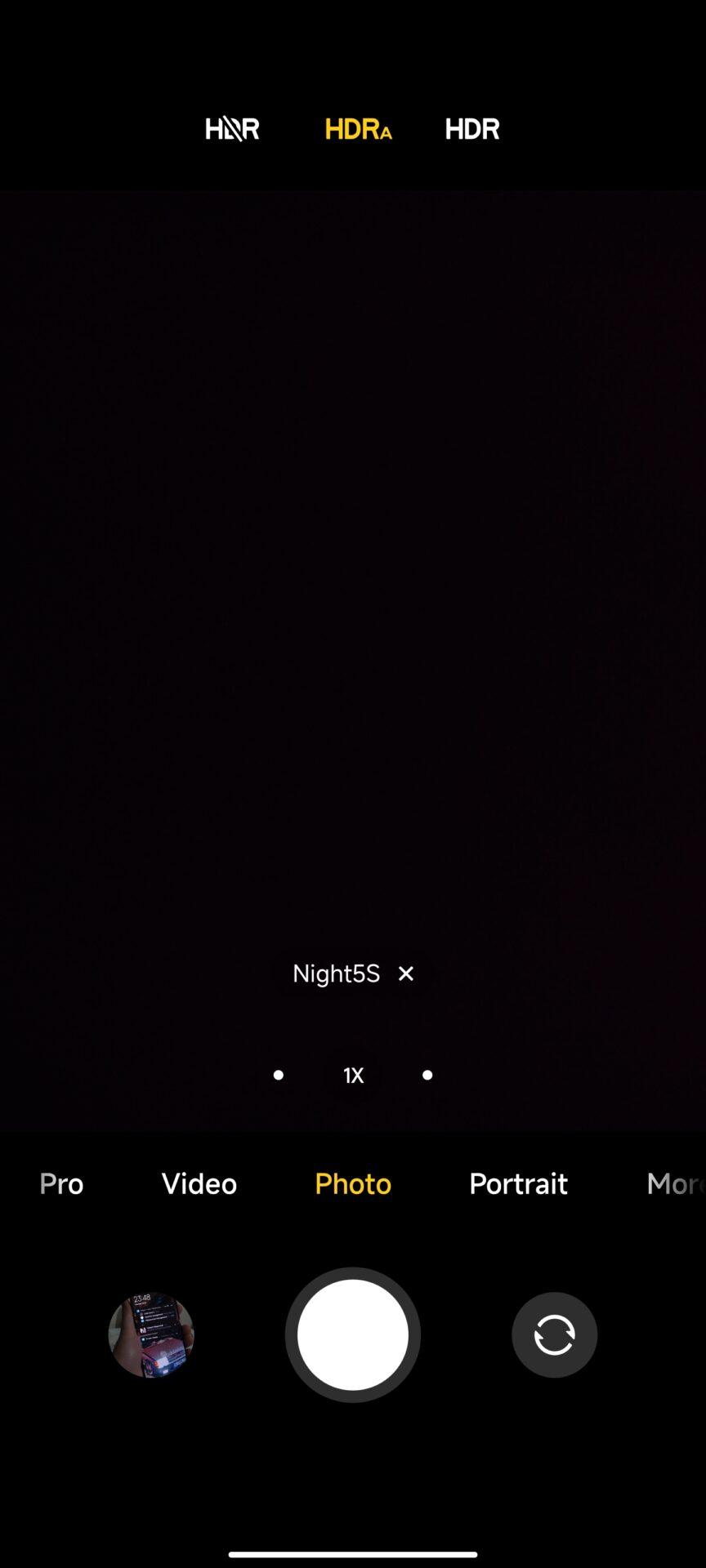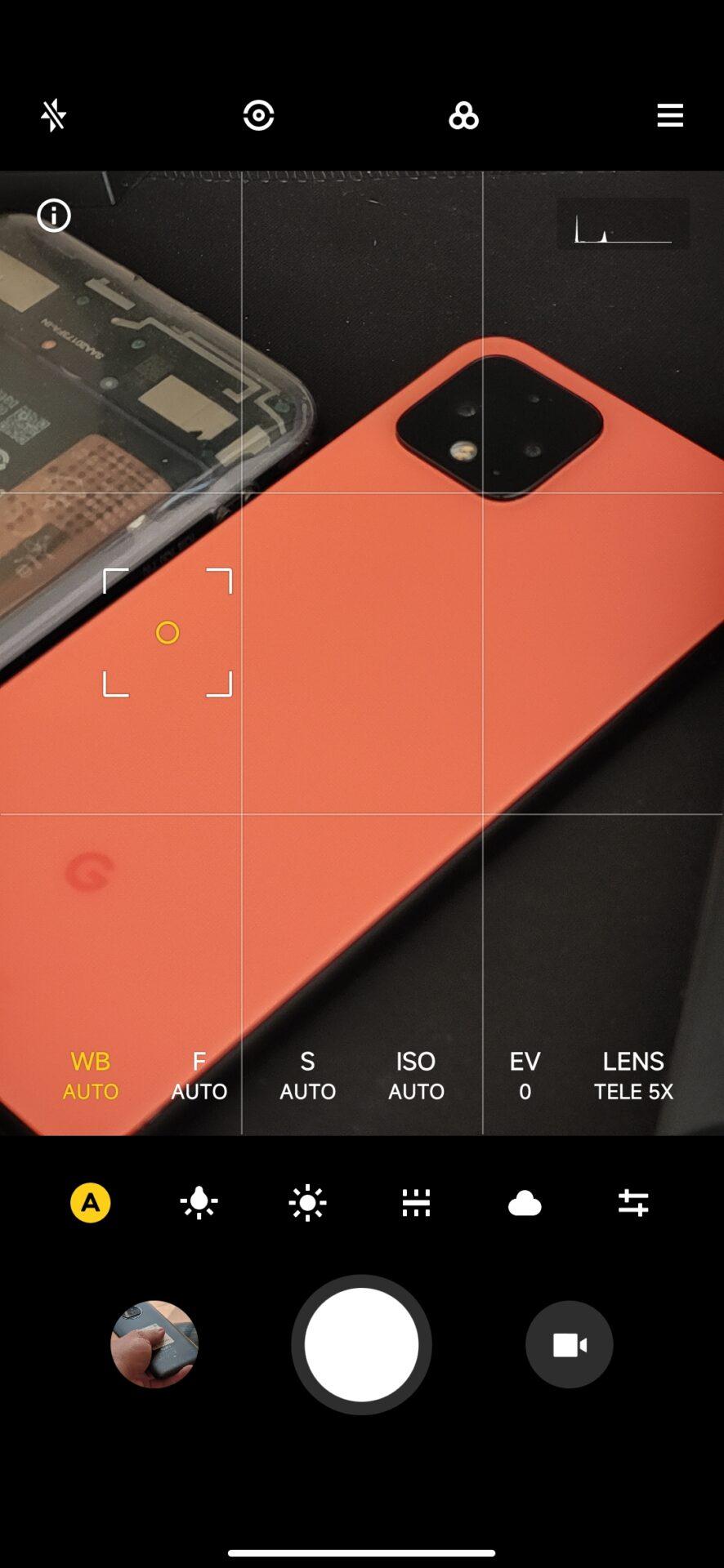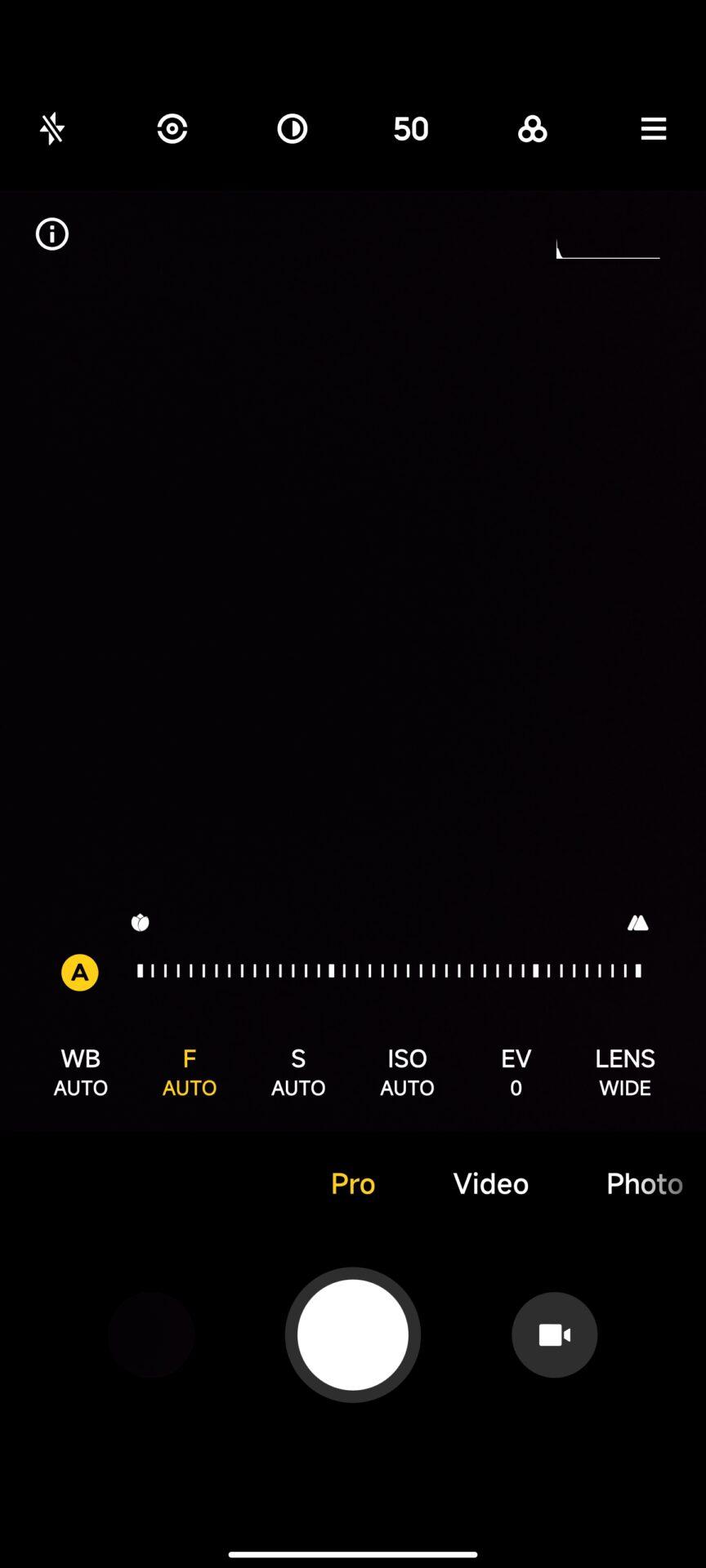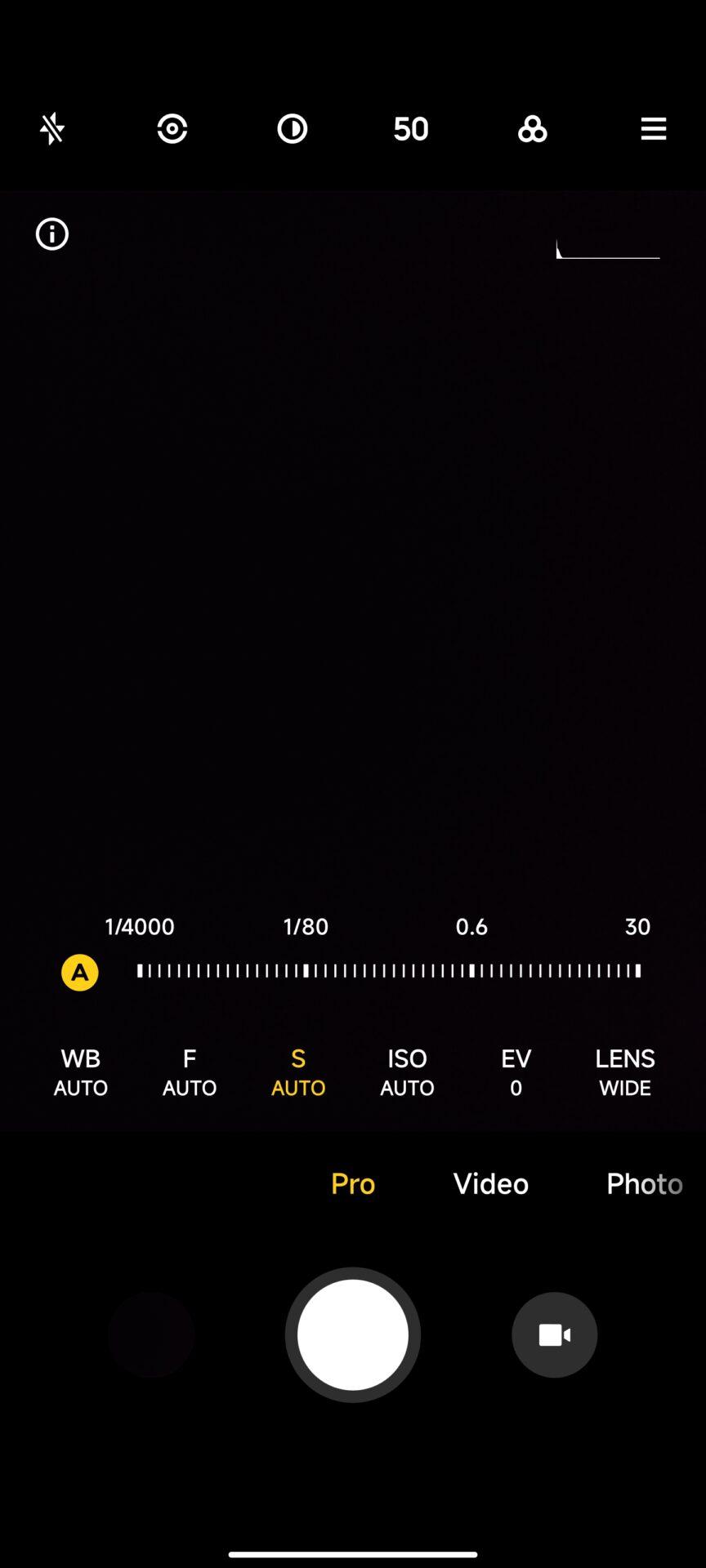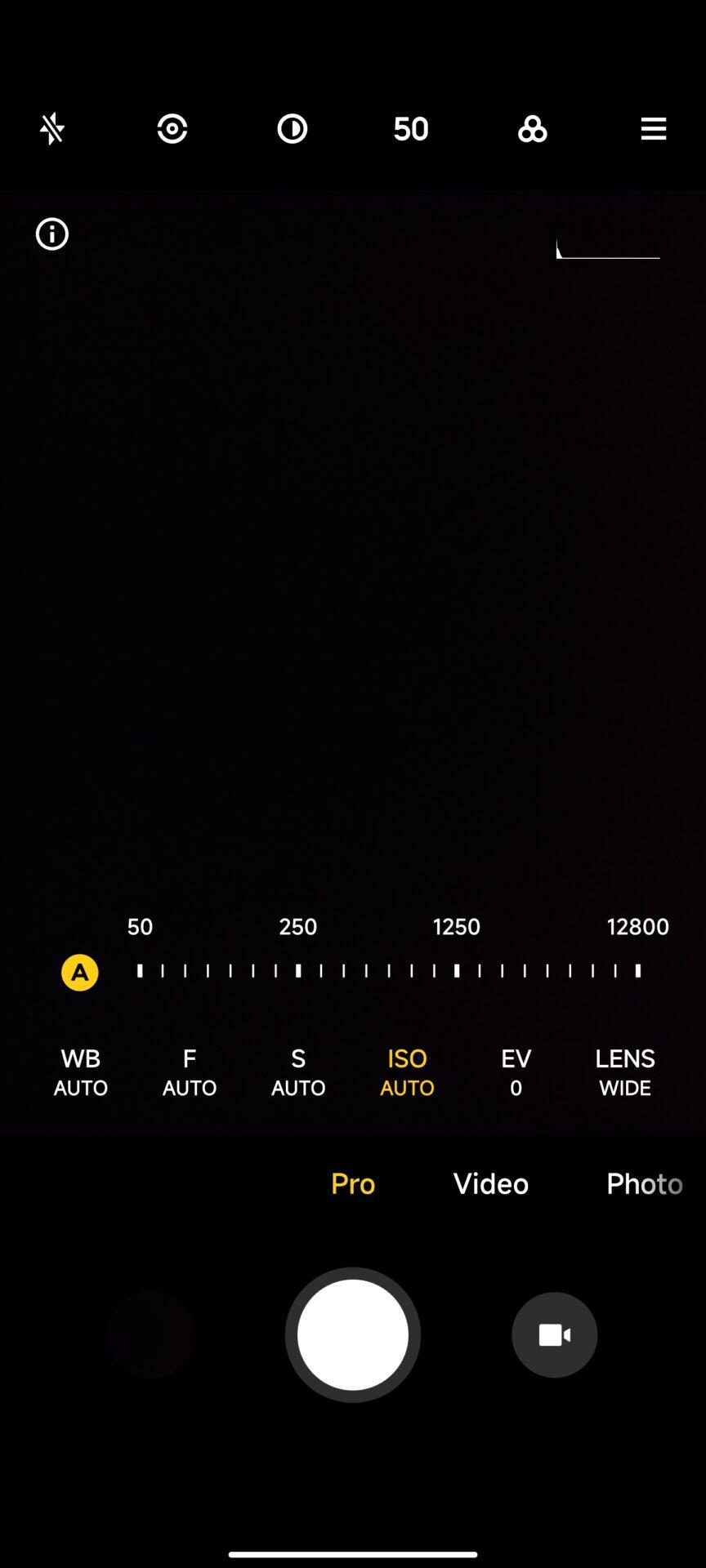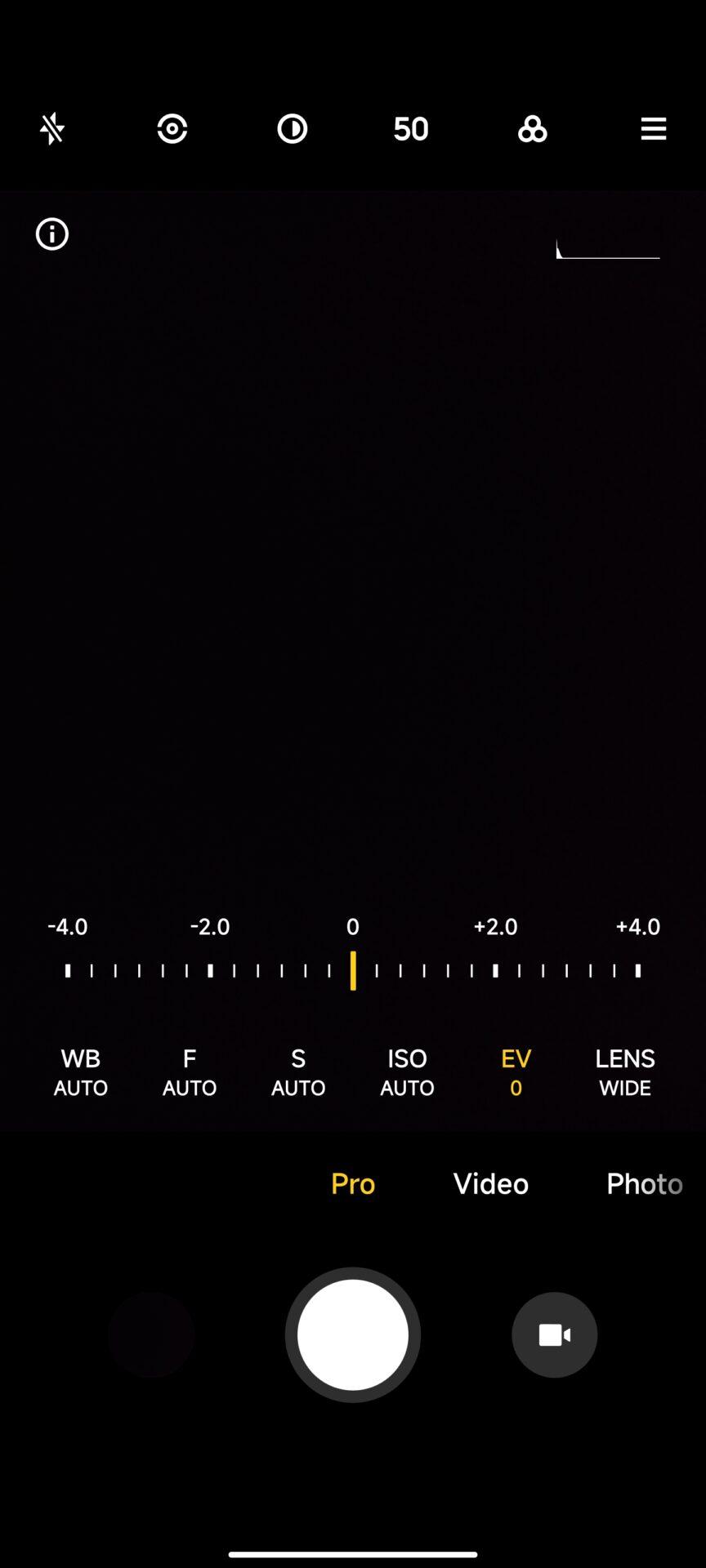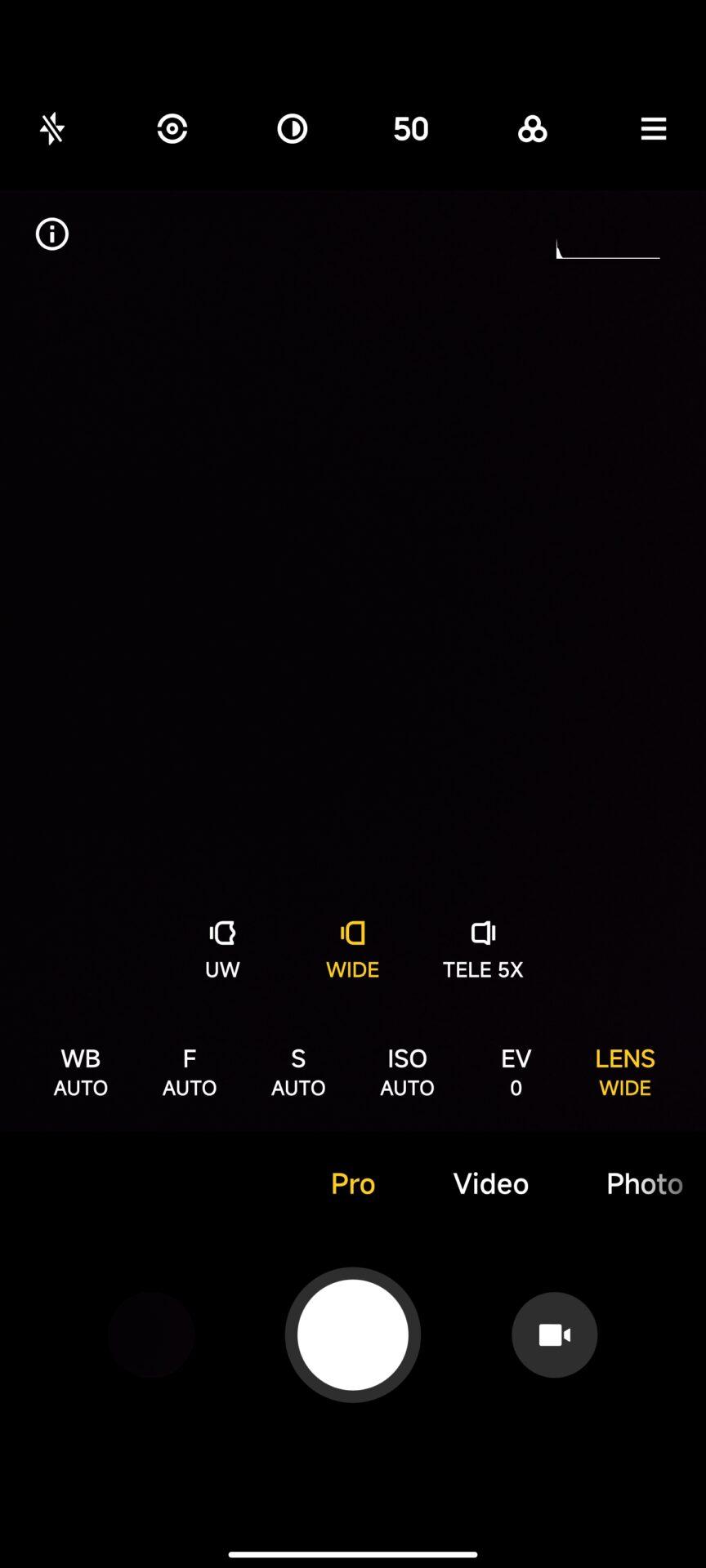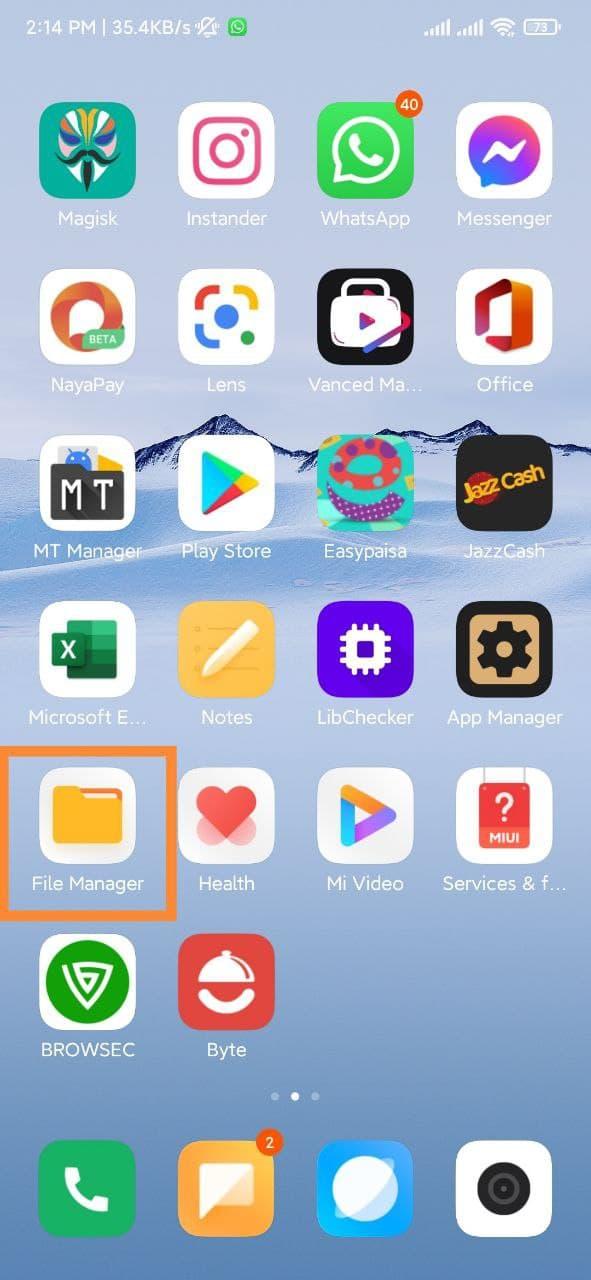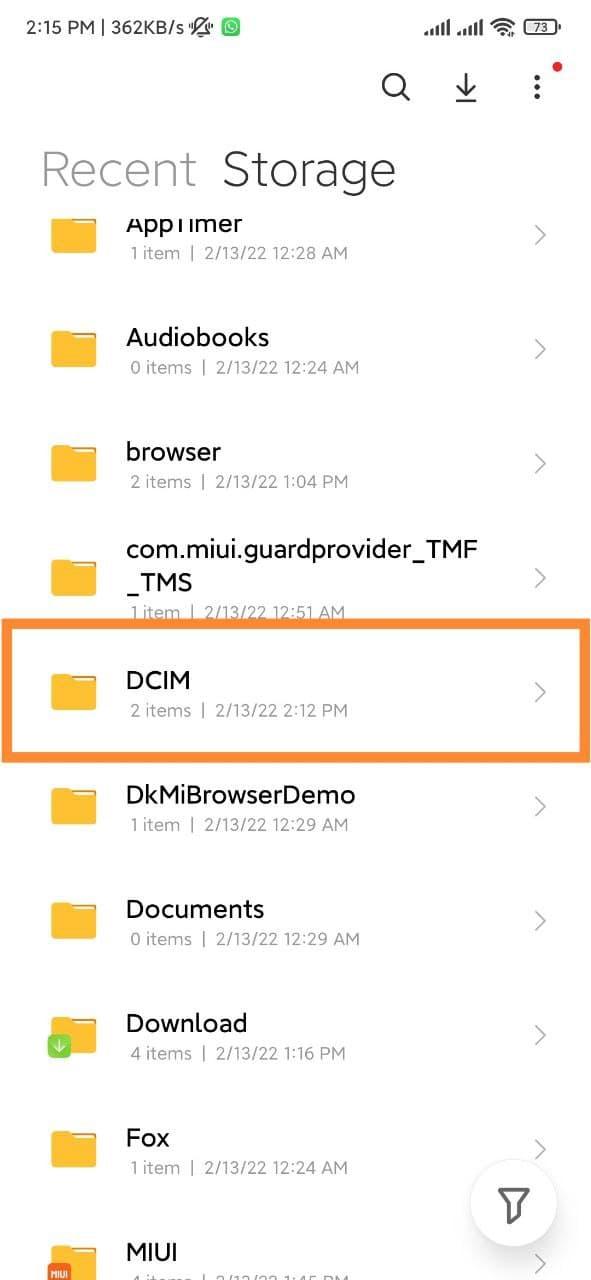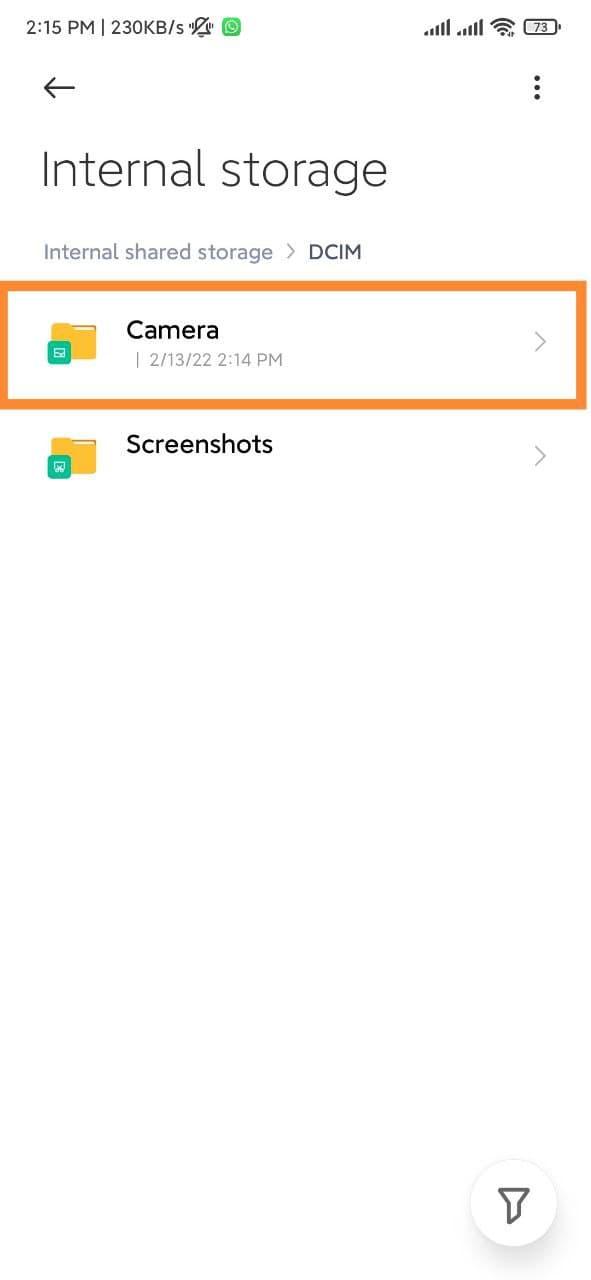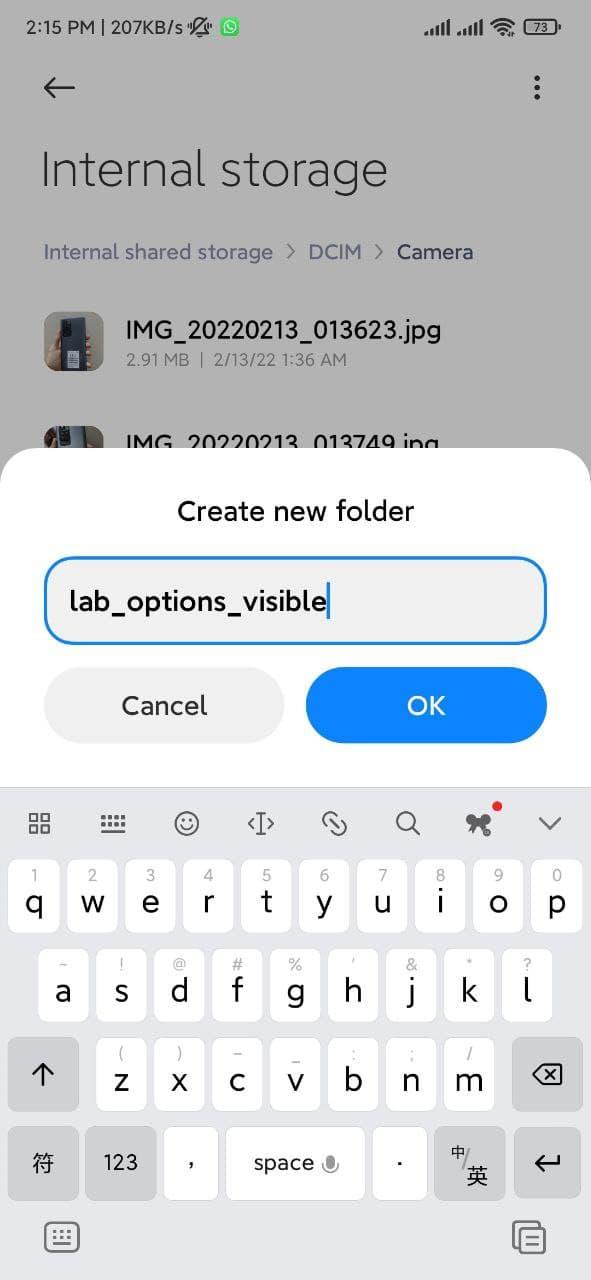For the most of the Xiaomi phones, the camera app’s default settings are not likely great for taking great photos. Sometimes, you need to take a quick peek at the settings and change some of the settings or download/install a 3rd party camera app. We’re going to show you how you can improve your camera’s quality.
Step 1: Change your default settings.
First off, you need to check your default settings in your MIUI Camera app, possibly change some of the settings such as the Picture Quality, Gridlines, HDR, and many more.
Step 2: Use Pro Mode.
Cannot get the perfect angle, lightning, white balance, focus and more when you are using the AUTO mode? Here are the settings that is used in the Pro Mode.
If you want more info on what those settings mean, we already published a post about it, click here to find out more about the world of Pro Mode.
Step 3: Open The Hidden Settings.
There are hidden settings that you can use in your MIUI Camera app, this is how you can open them.
- Launch File Manager.
- Open DCIM Folder.
- Open Camera Folder.
- Click on 3 dot on the upper-right corner.
- Click on Create Button.
- Paste lab_options_visible over here.
- Force Stop Camera App.
- Now open Camera App and navigate into settings, now you will see a toast message saying “experimental settings have been unlocked.”
- Scroll below in the Settings page and you will see that the new features are unlocked.
Note: This will only work for some phones, if you are lucky, it will probably work for you.
Step 4: Download GCam
Sometimes the default camera app isn’t enough, and you would need an external camera app, thankfully, Google Camera is here for you, if you want to unleash your camera’s limits, Google Camera is your best option.
You can click the button below to download our own made GCam Loader app.
And those are the ways that you can improve your camera quality, enjoy taking those fresh photos!