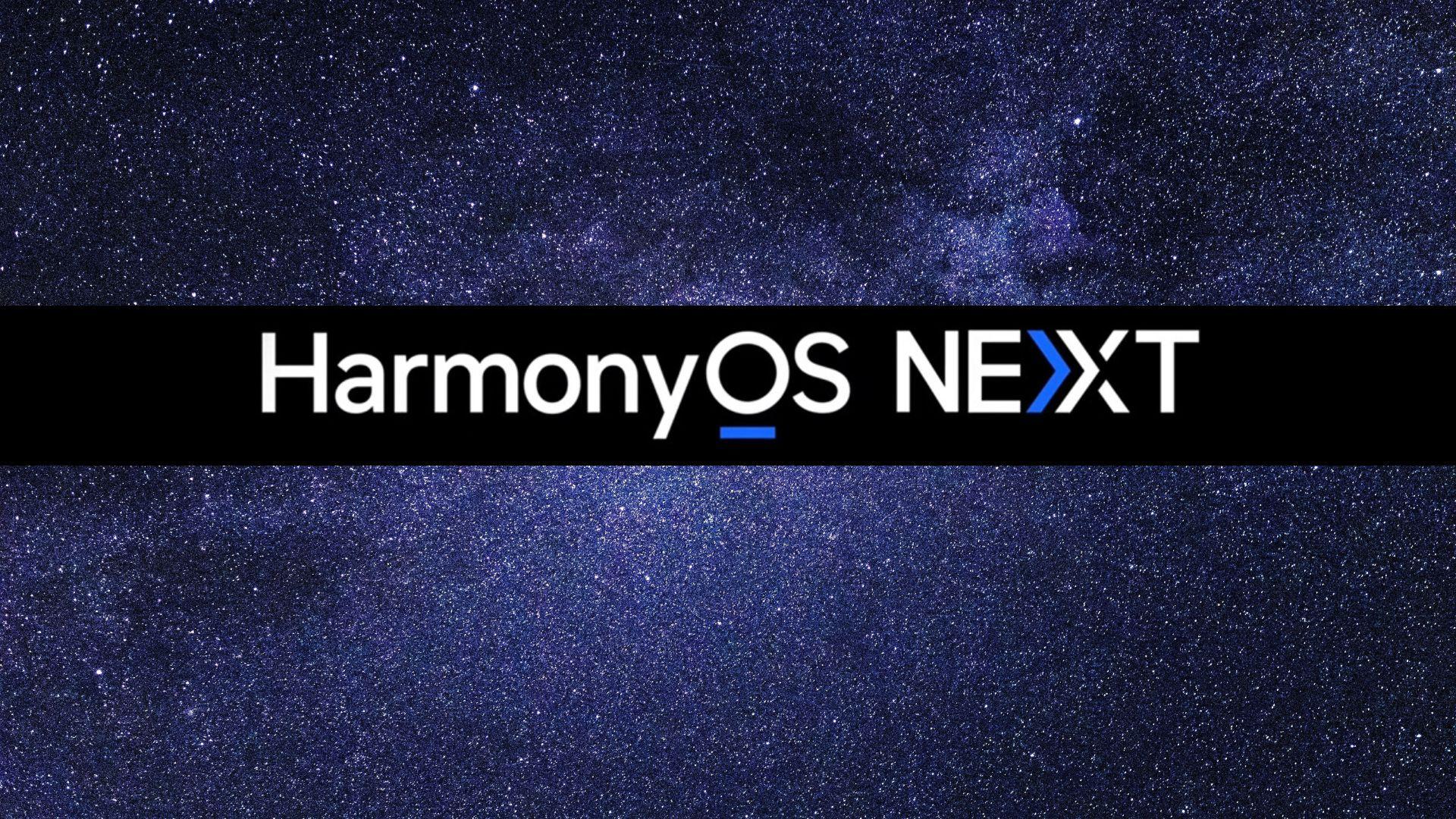Some Google apps updated with new “Material You” designed app icons. As you know, the Material You design that came with Android 12, beautified the pure Android interface. These important apps (Google Messages, Google Dialer and Google Contacts) are especially available on Google Pixel devices, but if you are a Xiaomi user, it’s also possible for you to encounter Google apps according to your region. Let’s take a look at the new icons and updated design.
New App Icons of Google Messages, Dialer and Contacts.
It’s time to say goodbye to the icons that come with Android 9. According to Jan Jedrzejowicz, Product Manager of Google Group, these three apps have been updated. Google Messages, Google Dialer and Google Contacts apps looks fresh with new stock and Material You based themed icons. Material You design, introcuded with Android 12, has themed icons. In this way, you can customize your phone to your style. Icon colors that are automatically adjusted to material theme color, looks very good.
It’s hard to say goodbye to old icons we’ve been used to for a long time, but innovations are always nice. New icons look pretty cool too.
How to Get New Google Apps Icons?
When you follow updates from Google Play Store, you will see that app icons have changed with new icons. With release of Android 13, Google updates all apps in its ecosystem with new Material You designs. For example, YouTube recently got a new UI design. If you are a MIUI user, and your device has default phone, messaging and contacts app provided by Google, follow updates from Google Play Store.
What do you think about new icons? Don’t forget to leave your comments and opinions below. Stay tuned for more content.