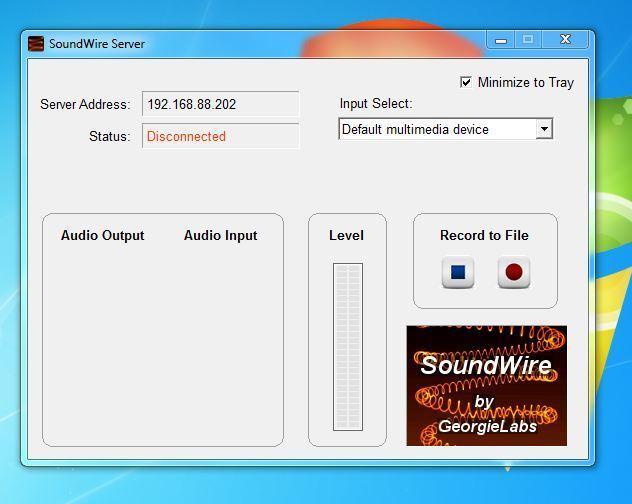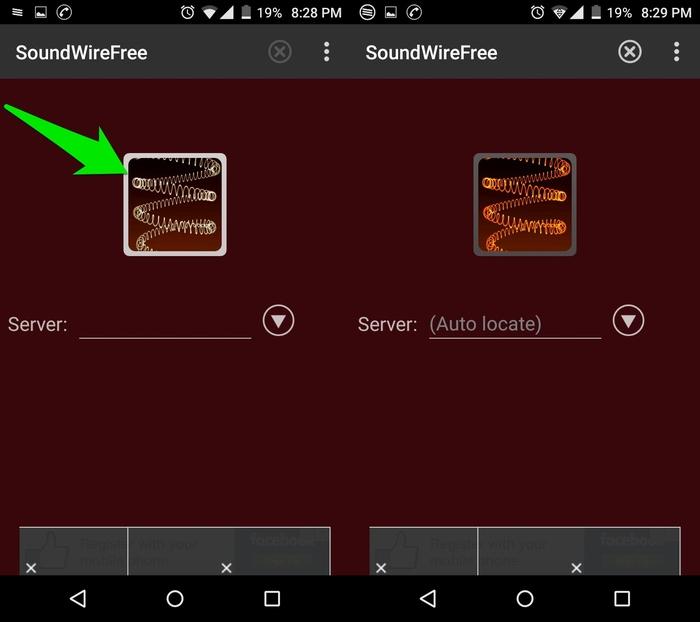Is your PC speaker broken, or not working? Are you stuck with a completely healthy sound board yet no audio output because of a mediocre software support? If that is the case, do not lose hope as there is a way to unmute your PC using your smartphone as speaker. And it is a very easy process.
SoundWire
SoundWire is an app that allows you to connect two devices that belong in the same network in a way that one works as an audio transmitter and the other as an audio data receiver. And this way, you are able to transmit any audio output to your device and app on your device side take in the data and redirects it into your phone speakers. To install it, click the link below on your device:
And install PC version of the app through the link below:
https://georgielabs.altervista.org/
There are different options for different operating systems, make sure to download the correct one.
How to use
After the download on your PC is done, open the app. You will see this screen:
And next, open the installed SoundWire app on your Android device:
Once the app is open, tap on the button shown in the photo above. If it does not automatically connect, you can type in the IP address given in your PC app into Server section in the Android app and try connecting again. Devices have to be in the same network, otherwise connection will fail. Sound quality depends on your networks signal quality, and if your signal is low, you can use USB tethering to avoid any network sourced audio distortions.