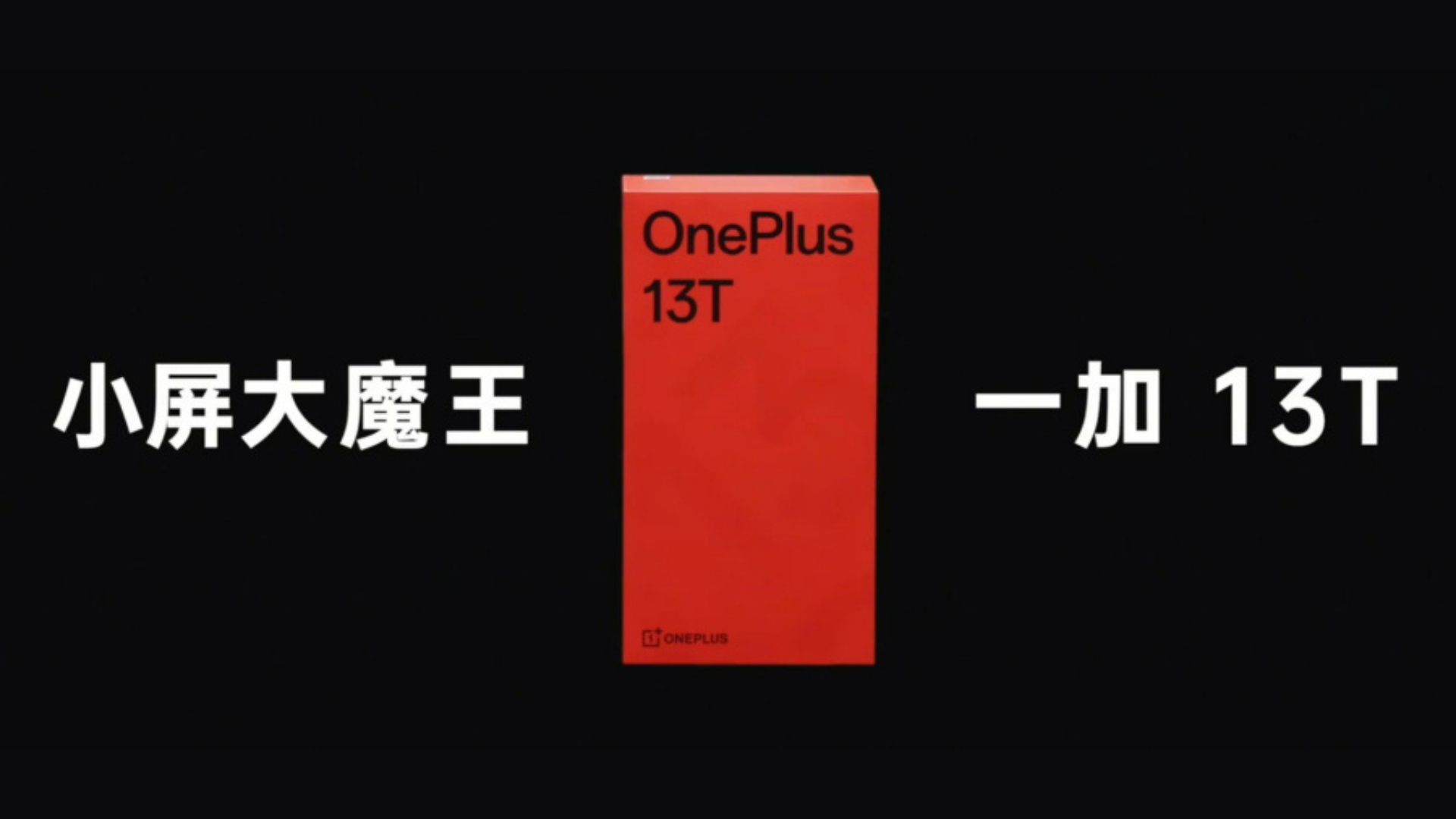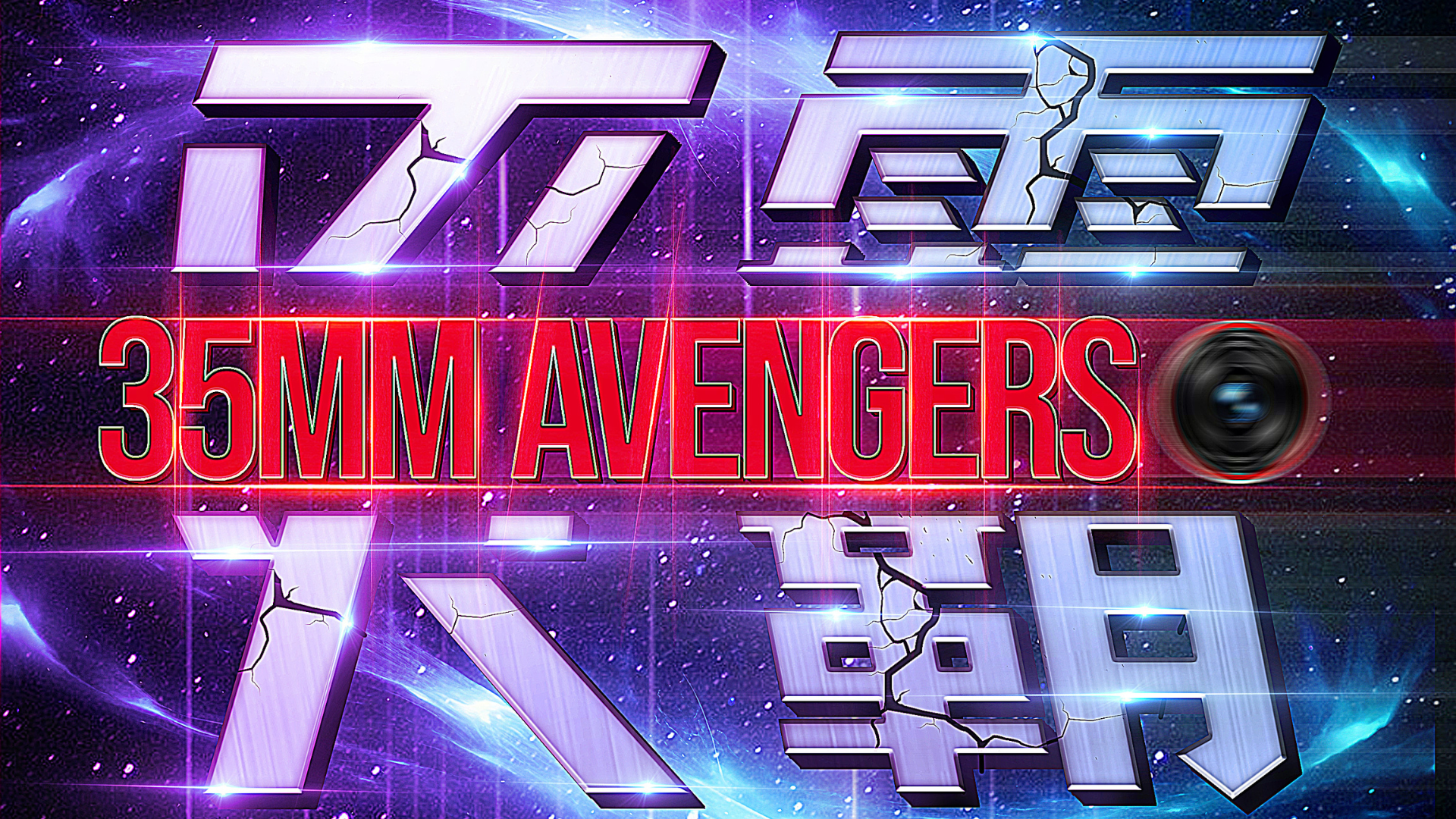Smartphones are an important part of our daily lives. You know you carry it with you at all times. We do many things like communicating, taking pictures, playing games and more. There are many people who spend time playing games, especially with their friends. Those who want to play games on a smartphone care about having a high-performance processor. A high-performance processor ensures that games run smoothly, and not only that, it significantly improves the overall user experience. The processor is the heart of a device.
You may have come across quite a lot of chipsets. Qualcomm, MediaTek, and other semiconductor companies design new processors every day. They have all kinds of products to meet everyone’s needs. Although there are all kinds of products, attention should be paid to the thermal design of the devices. A chipset needs to be cold in order to maintain stable performance over long periods of time. If it is not cold, it will lose performance from excessive heat. Users are not satisfied with it.
So how does your device perform? Have you ever evaluated the performance of your smartphone? Today we are going to recommend you the best program to use to do this. Xiaomi recently released its new free performance testing and analysis tool Kite. Currently, Xiaomi’s performance testing and analysis tool Kite is available in China. This released program allows you to measure everything you can think of, such as instant FPS-Power consumption, battery temperature. Moreover, it allows you to test and analyze not only Xiaomi smartphones, but also devices of all other brands. We can already say that the program is impressive. If you wish, let’s examine the new performance test and analysis tool Kite in detail.
Xiaomi’s Free Performance Testing and Analysis Tool Kite
Xiaomi has released a program that will please users who love to play games. This is a new performance and analytics tool. The name of the program is Kite. It has similarities with PerfDog. It allows you to measure many data such as instant FPS-Power consumption, device temperature, CPU-GPU clock speeds. However, you need to have Root on your device to measure some data. Fortunately, the important data that users want to measure can be measured without the need for Root. As we explained above, if you have a high-performance chipset, it is possible to have the smoothest experience. You need to use the performance and analytics tools to learn more about what your experience was like. Xiaomi offers the new program for free so that you can do this easily. This is the most important difference compared to all other competing applications.
The interface of the application is quite simple. Let’s learn how to run this app. First, you need to select your device from the lower left corner. When connecting with your device, you do not need a cable. You can connect by activating the Wireless ADB feature. If you do not know how to activate this feature, we explain how to activate it step by step.
Click on the Settings app. Then go to the developer options from the additional settings section. In this section, we will show you how to use it using a cable.
Tap the marked section to turn on USB Debugging. Connect your phone with your computer via cable. Run Xiaomi’s Free Performance Testing and Analysis Tool Kite.
Select your smartphone from the marked place, then click start. You still need a cable to run using wireless ADB. However, after the connection is established, you do not need to use a cable. You can use it wirelessly.
After activating the wireless debugging feature, we start Xiaomi’s Free Performance Testing and Analysis Tool Kite.
Select your smartphone again from the marked place, then click start. Now, you will be able to measure your device’s FPS status, power consumption etc. in any application. Now let’s play the popular PUBG Mobile to test the program. We will use the Mi 9T Pro (Redmi K20 Pro) for testing.
Mi 9T Pro is a high-performance gaming beast. It is powered by Qualcomm’s Snapdragon 855 chipset. This is a flagship chipset introduced towards the end of 2018. It has an 8-core CPU setup that can go up to 2.84GHz. It has the awesome Arm Cortex-A76 CPU core with a 4-width decoder, while it use Adreno 640 on the graphics processing side. We can say that any kind of this chipset can run smoothly while performing transactions. We set the game graphics settings to HDR-60FPS. Let’s start playing games!
We performed our game test for 10 minutes. Now let’s examine FPS-Power Consumption etc. values on Xiaomi’s Free Performance Testing and Analysis Tool Kite.
With the Mi 9T Pro, we played PUBG Mobile stably at the highest graphics settings. It gives an average of 59.64FPS. It’s an excellent value. It achieved this by consuming an average of 4.3W power. The initial temperature of the device is 33.2°. At the end of the game, it reached 39.5 degrees. We see that there is a temperature increase of 6.3°. Although it got a little warm, we did not encounter any problems while playing the game. We had a very fluid game experience. You can measure how your device is performing with Xiaomi’s Free Performance Testing and Analysis Tool Kite. Xiaomi said that this program gives accurate values. An example was given from a test on Xiaomi 12 Pro.
It is said that the same game with the Xiaomi 12 Pro was played for 40 minutes on different test programs. When we examine the results, it seems that the programs give very close values to each other. This confirms Xiaomi’s claim.
Xiaomi’s Free Performance Testing and Analysis Tool Kite SSS
You may have some questions about Xiaomi’s Free Performance Testing and Analysis Tool Kite. We will answer these questions together for you. Xiaomi will attract a lot of attention with this program it has Released. You will be able to evaluate the performance of your devices in detail. Now let’s answer questions if you want!
Where can download Xiaomi’s Free Performance Testing and Analysis Tool Kite?
You can download Xiaomi’s Free Performance Testing and Analysis Tool Kite from kite.mi.com. This program can be used in Windows and Linux operating systems.
Does Xiaomi’s Free Performance Testing and Analysis Tool Kite support all smartphones?
Xiaomi has announced that it can work on many smartphones. You can use this program on models of Samsung, Oppo and other brands. But unfortunately it does not support the iOS operating system yet. Users using iPhone will not be able to use this program at the moment.
Where can find more information about Xiaomi’s Free Performance Testing and Analysis Tool Kite?
If you want to learn more about Xiaomi’s Free Performance Testing and Analysis Tool Kite, you can visit kite.mi.com. So what do you guys think about this new program? Don’t forget to give your opinion and follow us for more such content.