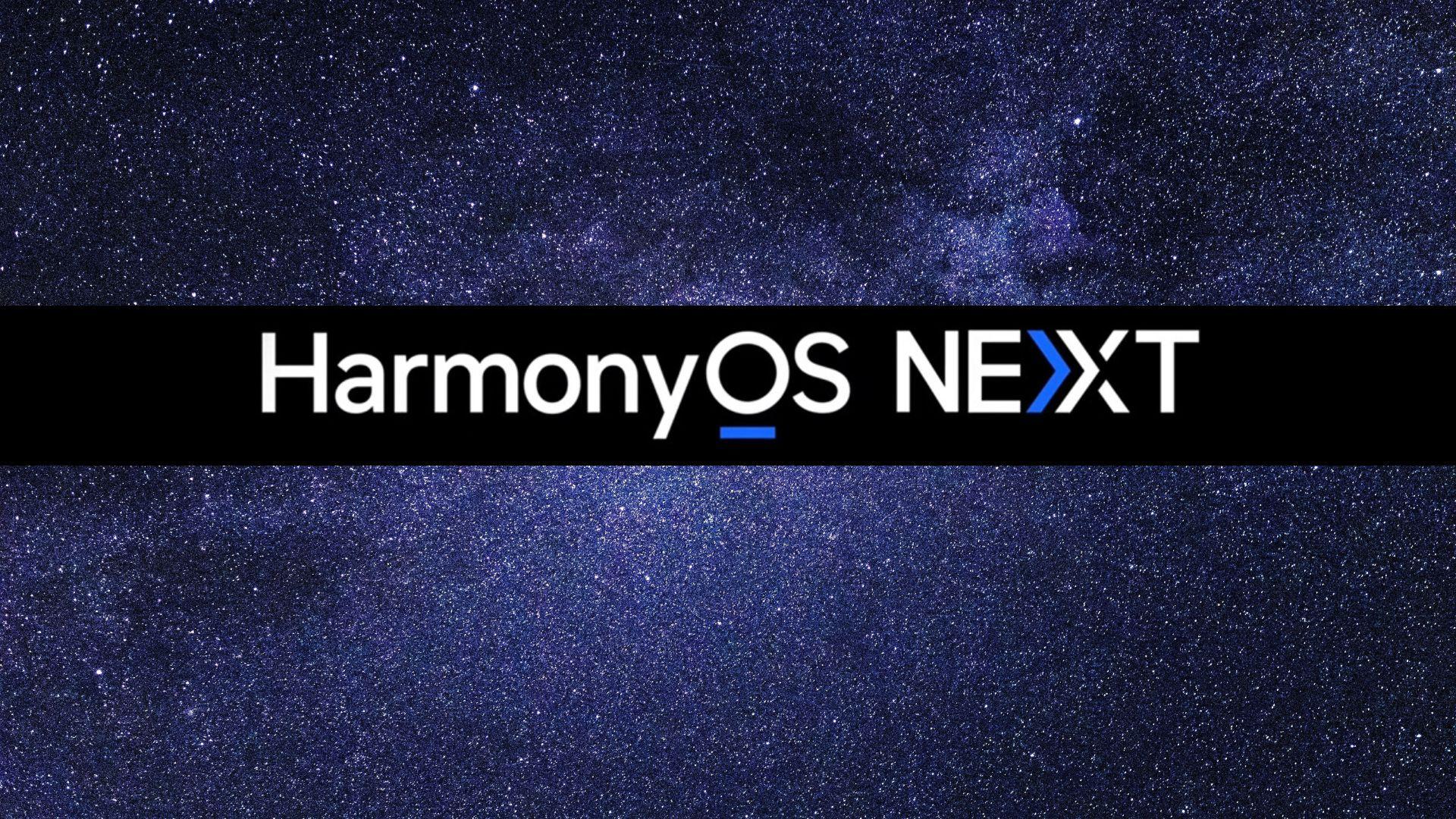YouTube interface’s new redesign was finally completed, new design and new features were announced. It seems that Google has made the transition to a new UI design. More curved corners, new buttons, new pure black background, new tabs and much more are available in this new update. New UI is a major update, because it’s available on both mobile and desktop devices.
What’s New on YouTube?
New color palette is more prominent in redesign phase of YouTube. Colors are made cool in a way that does not disturb the audience. And new feature Ambient Mode, adds a subtle effect to video player background so that app background color is adapted to match video theme. This feature will be available on all platforms with dark theme. Redesign of all pages, buttons, etc. there are many innovations available. It can be listed under sub-headings as follows.
Ambient Mode
Ambient Mode has been a very cool feature, video player has a light beam according to the color palette of video. Ambient mode using dynamic color sampling offers a subtle effect so that app background color is adapted to match the video, so viewers will be drawn directly to video content. Below is a comparison of old and new YouTube versions, and new Ambient Mode.
This feature is available on all platforms, but will only work with dark theme. By the way, you might have noticed new dark theme. A pure black than gray black welcomes us in all YouTube UI.
Redesigned UI
There are quite a few changes available on web homepage. We have stated that the real black color is now in background instead of gray-black. Moreover, common action buttons (like, share, download, subscribe, turn on notifications) have been changed and now they look more elegant. They are placed in separate boxes with shaped gray outlines. Below is new YouTube interface, redesigned UI are clearly evident.
What’s more, YouTube links in video descriptions will now turn into buttons, and common actions like liking, sharing, and downloading are now formatted to minimize distraction. Subscribe button is also revamped: its new shape and high contrast really make it stand out, and while it’s no longer red, it’s more accessible for everyone, both on watch/channel pages.
Pinch-to-Zoom and Precise Seeking
This has been one of the most anticipated features, now it’s possible to pinch-to-zoom on video you are watching. You can now easily zoom-in/zoom-out on a video while on mobile platform. When you release your hand, video stays zoomed so you can enjoy rest of the video in better detail.
With Pricise Seeking, whether you’re on your desktop or mobile device, simply drag/swipe up while trying to view a series of thumbnails in video player and you’ll be able to fine-tune each video to get to the exact episode. It can be said that a new era is starting on YouTube, i think it has quite great features for video watching experience.
According to statements from YouTube, all these innovations and redesigns were created based on feedback from content creators and other users. So, this features that have been experienced in beta phase for a long time were no exception. It came out entirely with feedback of YouTube Premium users. It’s really admirable that YouTube listens to its users and these new features are coming. Over the next few weeks, these changes will gradually roll out to all users. For more information, visit official YouTube Blog.
Stay tuned for more.