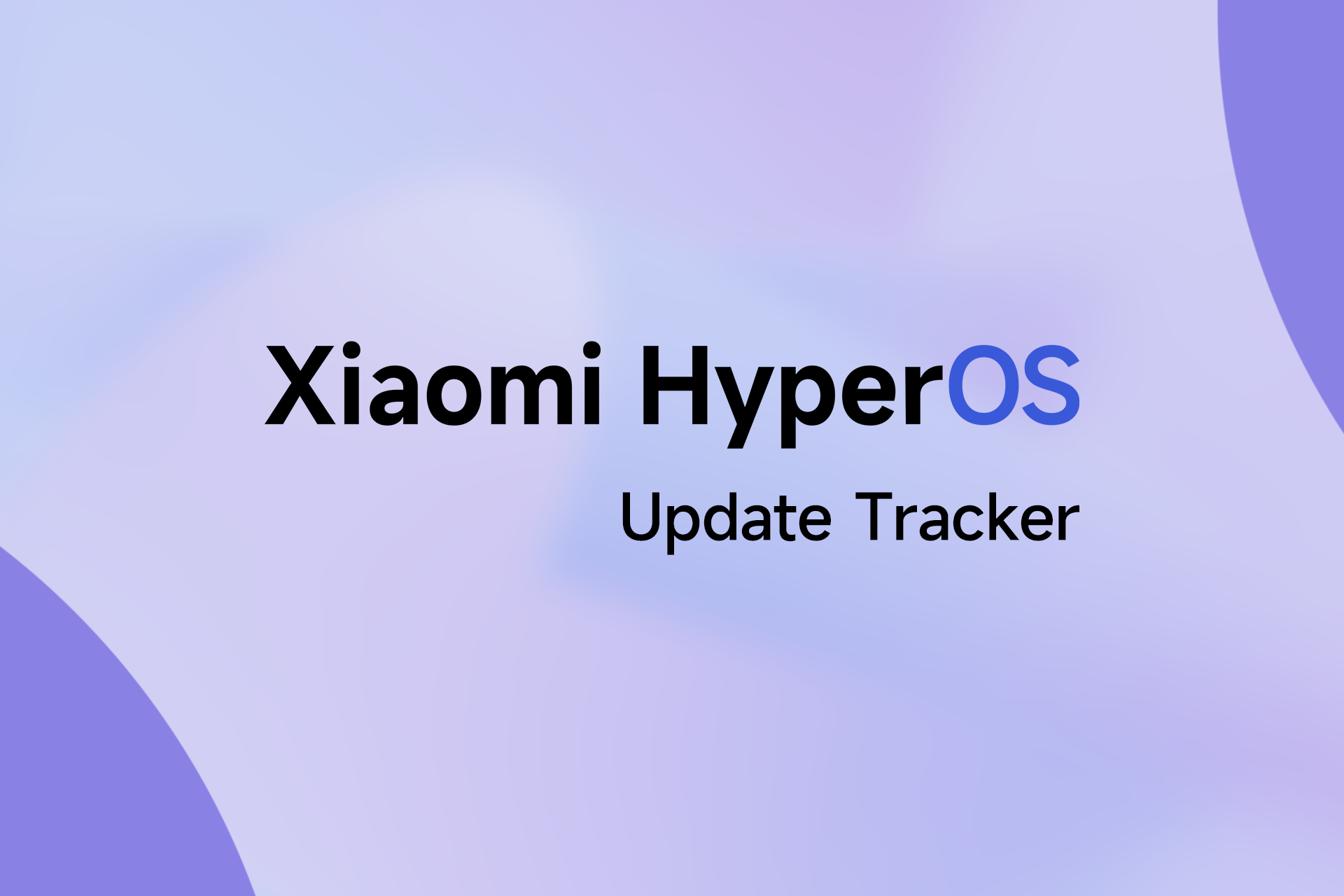The most loved and stable HyperOS app getting a huge update! It has a cleaner look with useful new features. This version is already ready to be installed on MIUI 14, MIUI 13 and also MIUI 12. This update is in Beta yet and not ready for public release. If you want to try before the public release you can install anyways. Use the methods in the end of the article.
Changes in the HyperOS Notes app
The interface in HyperOS Notes is almost unchanged. It was only added with the innovation expected to come in MIUI 15 and there were some minor changes in the interface.
Changes in the MIUI Notes app
If you’ve been using any kind of Note app the first thing you care should be UI. The app needs to show you the notes in an organized way. You can set backgrounds to your notes. Notes with 2 columns exactly look like the recent apps menu of MIUI. Every app feels like it’s a part of the whole system. This update includes some tweaks in the UI.
- A cloud sync feature has been added in Note settings.
- The viewing mode setting (grid/list) is removed from the main menu to the Note settings.
- Added a shortcut in the homepage showing folders in Notes app.
So as we made articles about security and launcher before, this article will explain you MIUI Notes app detailed one by one. This article is made for users that don’t understand the features of MIUI Notes.
Features
Home page
Pretty simple home page just like any other notes app you can find on, plus button to create a new note, tasks if you slide to right, filters for the notes and a settings button.
Note editor
Again, a simple editor that you can find in any notes app. Additionally has features to add a voice note, a picture, hand drawing, checkboxes for tasks, and custom styled texts.
Settings
As it has different options here, we will explain them seperately one by one.
Xiaomi Cloud
When this is on, your notes will be synced to your Mi Account.
Deleted notes in cloud
This feature let’s you to look onto the deleted notes on your Mi Account directly instead of going to settings.
Font size
This changes the font size in the main menu and the note editor on the app.
Sort
This changes the sorting of the notes on the home screen of the MIUI Notes app.
Layout
This changes how the notes are displayed on the home screen, and let’s you to choose something else than just grid layout.
Quick notes
This feature will add a small gesture shortcut to your system, where you can use to create notes anywhere in the system by just triggering that gesture.
High-priority reminders
When this is on, if you have any reminders, they will still notify you even if do not disturb or silent mode is on.
Versions
On here we listed versions of HyperOS Notes.
Download latest HyperOS Notes App. V7.1.2
FAQ
Why there isn’t two versions(global/china) of MIUI Notes like on other MIUI apps?
- This is because of MIUI Notes app is a common app, and it doesn’t need two seperate versions.
How do I update the MIUI Notes if my phone is no longer getting updates?
- You can check MIUI System Updates Telegram channel, and search for “#notes”, it will show you all the MIUI Launcher app versions.
Notes app is updated to version V5.4.6m and available on MIUI 13. Get this version through MIUI Downloader app on Play Store.